이 포스트를 보낸곳 ()
IE7 의 렌더링 방식이 IE6과 다르다.
CSS testing of Selector and Pseudo selectors 를 보면 IE7 은 FF 에 더 가까와 지고 있다.
그래서 바야흐로 브라우저 3개를 켜고 코딩을 해야하는 시대가 온 것이다.
이를 해결하기 위한 방법 중 하나는 Selector Hack 을 이용하는 것이다.
.context_bar_form_field
{
height: 15px; // 모든 브라우저
#height: 15px; // IE 전용
_height: 21px; // IE6.0 과 이전버젼용
}
우선 파폭에 맞추어 개발을 한 후 E7 에서 점검한다. 수정할 부분이 있다면 # 접두어를 붙여 수정해 준다. #이 붙은 것은 FF 에서 무시한다. 하지만 IE 는 재설정 해준다.
다음에 IE6 을 열고 수정하면서 _ 를 접두어로 붙여 새로 재설정 한다. IE7 은 '-' 가 붙은 것을 무시한다.
또 다른 방법은,
.title h3 {height: 21px; }
.title > h3 {height: auto; min-height: 21px; }
이렇게 하는 방법도있다. 맨 아래줄은 파이어폭스와 IE7만 적용된다.
한가지 주의할 점은
body
{
text-align:-moz-center; /*FF*/
#text-align:center; /*IE */
}
속성 키워드 자체가 다른 것이 많다. 주의 할 것!
위에서 처럼 속성값 자체가 다른 경우가 있다. 그러니 안된다고 hack 만 쳐다보고 있으면 밤세야 한다.
내가 보기에 가장 좋은 방법은
Conditional Comments 를 사용하는 것이다.
복잡하게 한 파일에 구질구질 작성하지 말고 파일을 분리해 버리는 것이다.
참고 :
http://webborg.blogspot.com/2007/01/css-compatibility-ie6-ie7-firefox-and.html
<head>
<title>my css hacked page</title>
<link rel="stylesheet" type="text/css" href="styles.css" />
<!--[if lt IE 7]>
<link rel="stylesheet" type="text/css" href="iehacks.css">
<![endif]-->
<body>
<div class="watermark">....</div>...
이렇게 분리해서 각개격파하는 것이 좋을 듯 싶다.
IE 용인 Expression을 사용하여 본다면
a { expression(어쩌구 문법) }
이렇게 해서 a 태그 즉, 링크에 걸린 항목에 대하여 Expression은 적용 시킬 수 있을것입니다.
그럼 예로.. 링크주소중에 pdf 라은 확장자가 있다면 링크 앞에 자동으로 PDF 아이콘을 띄워봅시다.
a {
padding-left: expression(this.href.indexOf('.pdf') > 0 ? '20px' : '');
background: expression(this.href.indexOf('.pdf')>0 ? 'transparent url(pdf.gif) no-repeat center left' : '');
}
이건 IE 용입니다. Firefox에선 이렇게 하시면 됩니다.
a[href $='.pdf']{
padding-left: 20px;
background: transparent url(pdf.gif) no-repeat center left;
}
음... 불여시에서 사용하는게 훨씬 간편하네요 @@;;
[href $='.pdf'] 이 구문에서 $는 .pdf로 끝나는 것을 의미합니다.
.pdf로 시작하는 것을 찾으려면 $대신에 ^을 사용하시면 됩니다.
[href ^='.pdf']가 되겠죠. 그냥 포함 되어 있는지를 찾는 거라면 *을 사용하시면 됩니다.
<style>
a[href $='.pdf']{
padding-left: 20px;
background: transparent url(pdf.gif) no-repeat center left;
}
a {
padding-left: expression(this.href.indexOf('.pdf') > 0 ? '20px' : '');
background: expression(this.href.indexOf('.pdf')>0 ? 'transparent url(pdf.gif) no-repeat center left' : '');
}
</style>
<a href="test.pdf">test1</a><br/>
<a href="test.gif">test2</a>
Netscape 4 제외시키기
Netscape 4은 media속성값에 "screen"이외의 값이 올 경우 읽어 들이지 못하는 것을 이용한 방법이다.
<link rel="stylesheet" type="text/css" href="/css/style.css" media="all" /> 이나
<link rel="stylesheet" type="text/css" href="/css/style.css" media="screen, tv" />
라고 지정할 경우 Netscape 4은 읽어 들이지 못한다.
부분적으로 읽어들이지 못하게 하는 경우에는 Caio's hack인 /*/*/를 이용한다. 보통 코멘트는 */으로 닫지만 /*/으로 닫게 되면 Netscape 4에서는 인식되지 않는다. 그 뒤에 평상시의 코멘트 /* */를 적어두면 그 뒤의 스타일은 Netscape 4에서도 문제없이 적용된다.
p { /*/*/ color:white; /* */ }
Mac IE 4.5, Netscape 4 제외시키기
@import룰로 url()함수를 이용하여 외부 스타일시트를 이중인용부호로 지정한다.
Mac IE 4.5는 @import에 url()함수를 이용하는 경우, 단일 인용부호와 인용부호가 없는 것이 아니면 읽어 들이지 못한다. Netscape 4은 @import를 지원하지 않는다.
@import url("/css/style.css")
Mac IE 5 제외시키기
CSS소스 안의 코멘트 서식을 /* \*/ 이라는 방식으로 기술한다. holly hack이라고 하며 그 뒤에 평상시의 코멘트 /* */를 적어두면 그 뒤의 스타일은 Mac IE 5에서도 문제없이 적용된다.
p { /* \*/ color:white; /* */ }
Win IE 4~5 제외시키기
셀렉터 바로 뒤에 /**/라고 적는다.
p/**/ { color:white;}
Win IE 4~5, Mac IE 4.5~5 제외시키기
프로퍼티와 값을 구분하는 콜론(;) 앞에 코멘트에 스페이스를 포함하여 /* */라고 적는다.
p { color/* */:white;}
Win IE 4~6, Mac IE 4, Netscape 4 제외시키기
셀렉터 앞에 html>body를 붙인다.
html>body p { color:white;}
Win IE 6 제외시키기
프로퍼티와 값을 구분하는 콜론(;)의 앞에, 스페이스와 코멘트를 /**/라고 적는다.
p { color /**/:white;}
star hack
셀렉트 앞에 *html를 붙이면, Win IE 4~6, Mac IE 4~5 등에는 스타일이 적용되고, 그 외의 브라우저에서는 적용되지 않는다.
*html p { color:white; }
underscore hack
프로퍼티의 가장 앞부분에 언더스코어(_)를 붙이면, Win IE 4~6에서 스타일이 적용되고, 다른 브라우저에서는 적용되지 않는다.
p { _color:white; }
hash hack
프로퍼티의 앞에 샾(#)을 붙이면, Win IE 4~6, Mac IE 5, Opera 7, Mozilla, Firefox에서는 스타일이 적용되고, 다른 브라우저에는 적용되지 않는다.
p { #color:white; }
star 7 hack
셀렉트의 앞에 html*을 붙이면, Win IE 5.5~6, Mac IE 5, Safari 등에서 스타일이 적용되고, 다른 브라우저에서는 적용되지 않는다. html*과 셀렉터사이에 스페이스를 넣지 않는다.
html*p { color:white; }
xmlns hack
속성셀렉터를 이용하여, html요소에 붙이는 xmlns속성을 스타일적용을 위하여 사용하는 방법.
Mozilla, Fire-fox, Opera 7/8, Safari 등 속성셀렉터를 서포트하는 브라우저에서는 스타일이 적용되고, 다른 브라우저에서는 적용되지 않는다.
html[xmlns] h1 { color:red; }
:root hack
셀렉터의 앞에 :root를 붙이면, Mozilla, Firefox, Mac IE 5, Safari 등 :root유사클래스를 지원하는 브라우저에만 스타일이 적용되고, 다른 브라우저에서는 적용되지 않는다.
:root h1 { color:red; }
Tantek box model hack
voice-family프로퍼티를 이용한 가장 유명한 박스모델핵.
div#content { width:500px; voice-family: ""}""; voice-family:inherit; width:400px; }
Win IE 5용 패스필터
@media tty { i{content:"";/*" "*/}}; @import '/css/style.css'; {;}/*";} }/* */
Win IE 5.5용 패스필터
@media tty { i{content:"";/*" "*/}}@m; @import '/css/style.css';/*";} }/* */
Win IE 5-5.5용 패스필터
@media tty { i{content:"";/*" "*/}}@import '/css/style.css';/*";} }/* */
모던브라우저용 패스필터
@import "null?"{"; @import "/css/style.css"; @import "null?"}";
이 이외에도 많은 핵(hack)이 존재한다. CSS Filters (dithered.com)에 다양한 CSS hack이 잘 정리되어 있으므로 참고하시길…
IE7를 포함한 모든 IE에만 적용하는 방법은
위의 내용은 썬샤인님의 블로그에서 꿈쳐온 것입니다..
나이가 먹다보니 가끔 치매끼가 있어서.. 잊어버릴것 같아 살포시... ^^









 flexible_layout.zip
flexible_layout.zip



 test.rar
test.rar
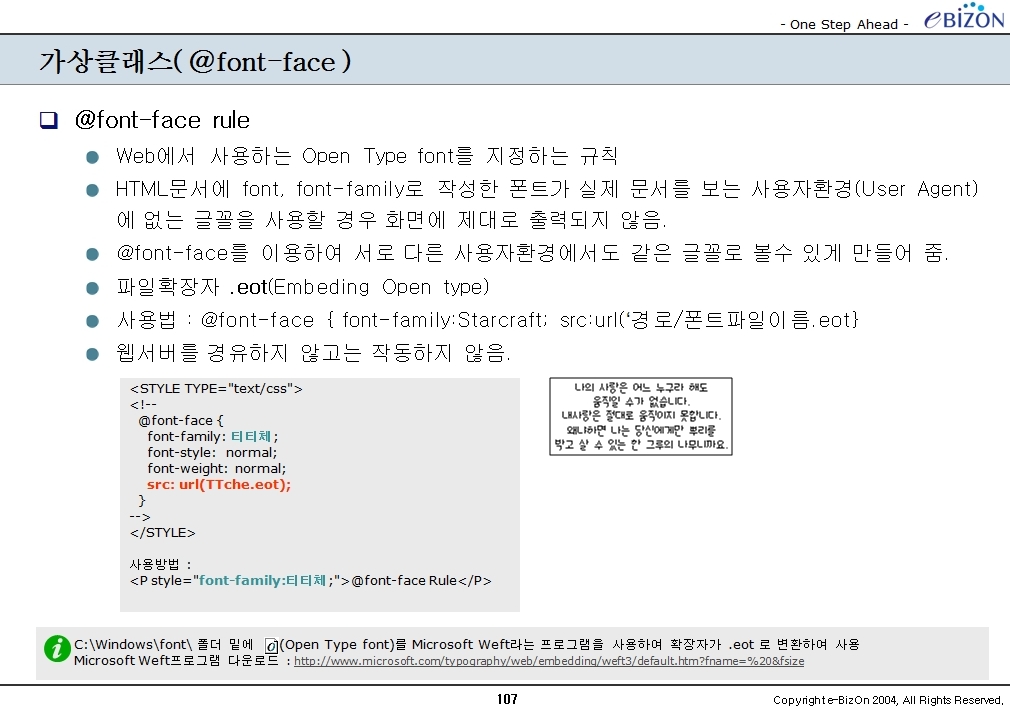
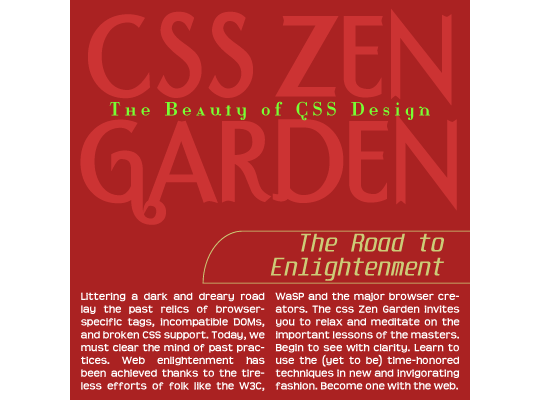

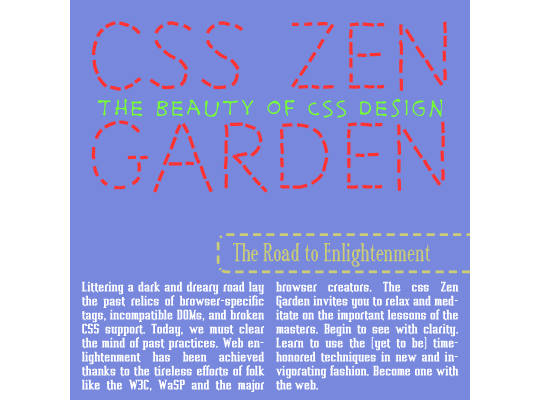

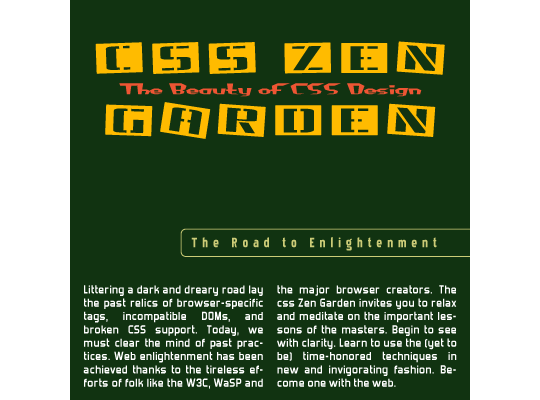

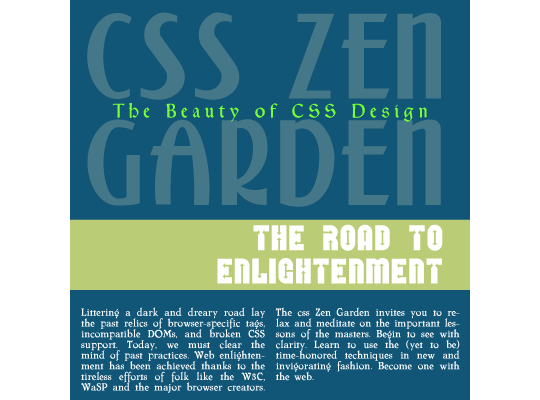

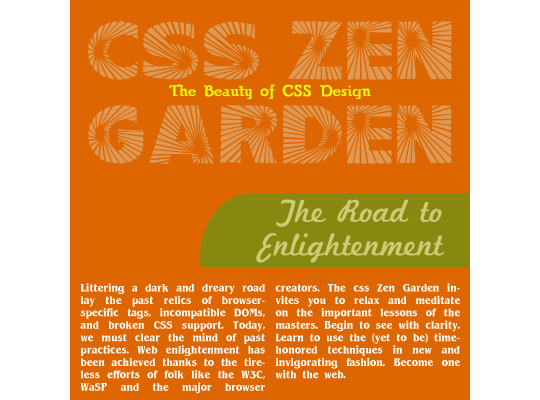
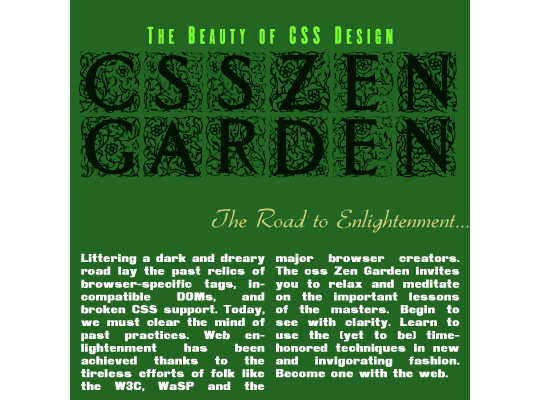

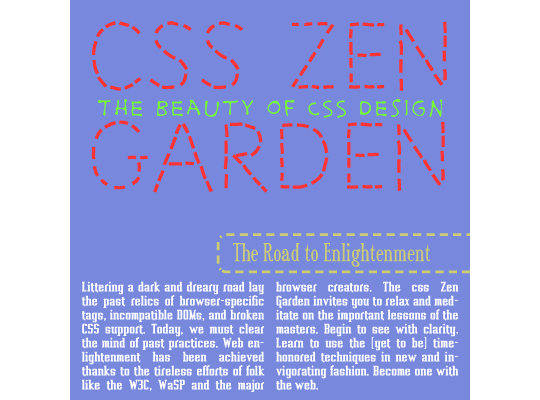

 invalid-file
invalid-file