동적 호스트도메인 사용하기 (apache2+tomcat6.0)

'Integrator > U-LINUX' 카테고리의 다른 글
| Character Set과 Encoding 이해하기 (0) | 2009.03.31 |
|---|---|
| Apache expires 설정으로 브라우저 캐시 (0) | 2009.01.29 |
| 리눅스용 소프트웨어 (0) | 2008.03.29 |
| 우분투에서 하드드라이브 추가하기 (2) | 2008.03.04 |
| 우분투 IP변경하기 (0) | 2008.03.04 |

|

| Character Set과 Encoding 이해하기 (0) | 2009.03.31 |
|---|---|
| Apache expires 설정으로 브라우저 캐시 (0) | 2009.01.29 |
| 리눅스용 소프트웨어 (0) | 2008.03.29 |
| 우분투에서 하드드라이브 추가하기 (2) | 2008.03.04 |
| 우분투 IP변경하기 (0) | 2008.03.04 |
리눅스에서 스트리밍 서비스가 어렵다는 이야기가 많아서 한번 찾아봤습니다.
1. 기본적으로 real 은 되신다는 것을 아실 것이고
2. 미국사이트를 찾아보니 리눅스 스트리밍 전문 서비스들이 있더군요.
http://shoutcast.serverroom.us/?OVRAW=linux%20streaming&OVKEY=linux%20stream%20media%20server&OVMTC=advanced
이곳에서는 nullsoft 의 shoutcast 를 서버로 사용하더군요.
클라이언트는 윈도우미디어 플레이어대신 winamp을 사용하구요. PC, MAC, LINUX 에서 모두 사용되구요. ( http://www.nullsoft.com/ntv/publicaccess/ )
http://www.shoutcast.com/download/broadcast.phtml
가격도 저렴한편이네요. 50메가하드+30기가트래픽에 월11.99달러네요.
3. 오디오스트리밍(MP3) 는 icecast 를 가직고 하나봐요. 셋업하는 방법이 나와있네요 참고하세요.
http://www.yolinux.com/TUTORIALS/LinuxTutorialAudioStreaming.html
4 다음은 MPEG4 스트리밍에 관한 내용이고요
http://www.linuxjournal.com/article/6720
5. BYU브로드캐스팅은 TV 라디오와 웬만하게 알려진 파일들은 대부분 제어하는 것 같습니다. http://www.byubroadcasting.org/
6. 요즘 야후블로그의 비디오나 cj쇼핑에서 나오는 실시간방송은 한국에서 만든 건데
seevideo라는 플레이어로 dideonet.com 에서 만들었죠
샘플과 asp파일 자바스크립트 파일을 받으시려면 다음을 방문하세요.
http://www.seemedia.co.kr/
seevideo
는 리눅스기반 서버에서만 사용이되고, 클라이언트는 윈도우 사용자들을 위해 개발이 되었는 데, AVI파일을 사용하고 있습니다.
기능은 메디아플레이어에 비해 훨씬 뛰어나지만 플레이중 다른 프로그램을 사용하면 시스템이 불안정해지는 것이 흠이더군요.
7. 가장 강력한 것은 프랑스에서 개발된 VLS streaming 입니다.
VLS
는 그간 리눅스의 문제점으로 지적됐던 asf wmv divx avi 등을 스트리밍 할수 있으며, 제작자에의하면 별도의 미디어
서버가 필요없이 리눅스 웹서버에서 바로 작동을 한다고 합니다. VLS는 무료이며 소스가 공개되어 있습니다.
아뭏튼 도움이 되었으면 합니다.
윈도우 메디아 플레이어가 시장을 잡고있으니 리눅스 기반이 흔들리는 것 같습니다.
스트리밍프로그램이나 서비스를 개발하시는 분들께 도움이 되셨으면 합니다.
VLS 정말 멋지군요..
가이드 : http://www.videolan.org/doc/vls-user-guide/en/vls-user-guide-en.html
다운로드 : http://www.videolan.org/streaming/download-vls-sources.html
스트리밍 하실분 써보셔도 좋을듯하네요..^^
조금 대중 적이지는 못하지만 apple의 quicktime기반의 quicktime streaming server도 있습니다. 성능과 화질은 아주 만족하실만 하실겁니다. 리눅스, 윈도우, 맥(osx)기반에서 모두 사용이 가능 하구요... 리얼타임 스트리밍 부터 분산처리까지 구현 가능 합니다. 단지.... quicktime이 아직은 (국내에서는)대중적이지 못하다는 단점이 있긴 합니다.... http://www.apple.com/trailers/ 퀵타임을 설치하시고 여기에 가셔서 HD화질의 영화 트레일러를 보세요... 윈도우 미디어나 리얼 미디어는 눈에도 안들어 옵니다...
| 우분투에서 하드드라이브 추가하기 (2) | 2008.03.04 |
|---|---|
| 우분투 IP변경하기 (0) | 2008.03.04 |
| 우분투 vsftpd 설치하기 (1) | 2008.03.04 |
| ftp passive mode (0) | 2008.02.21 |
| 아파치 웹 서버 무단 링크 방지 (0) | 2008.02.21 |
사설(내부) 아이피에서 ftp 사용시 passive mode 때문에 접속이 제대로 안되는 경우가 종종 있는데..
그때는 아래처럼 해 보시기 바랍니다.


| 우분투에서 하드드라이브 추가하기 (2) | 2008.03.04 |
|---|---|
| 우분투 IP변경하기 (0) | 2008.03.04 |
| 우분투 vsftpd 설치하기 (1) | 2008.03.04 |
| 리눅스 스트리밍 서버에 관한 솔류션 (2) | 2008.02.21 |
| 아파치 웹 서버 무단 링크 방지 (0) | 2008.02.21 |
역시 아파치 웹서버 환경설정 파일인 "httpd.conf" 파일을 찾아서 메모장으로 열고, 다음 소스를 추가한 후 아파치 웹서버를 재실행 하시면 됩니다.
httpd.conf
# 도메인 aaa.com
| 우분투에서 하드드라이브 추가하기 (2) | 2008.03.04 |
|---|---|
| 우분투 IP변경하기 (0) | 2008.03.04 |
| 우분투 vsftpd 설치하기 (1) | 2008.03.04 |
| 리눅스 스트리밍 서버에 관한 솔류션 (2) | 2008.02.21 |
| ftp passive mode (0) | 2008.02.21 |
1. 소개
http://projects.edgewall.com/trac/
Trac is an enhanced wiki and issue tracking system for software development projects.
비교적 복잡하지 않은 issue tracking system 으로 subversion(svn) 을 소스관리, wiki 를 문서관리포맷으로 사용하고 있습니다.
위키에 익숙하신 분은 쉽게 적응하실 수 있으리라 생각됩니다.
또한 svn 을 사용하시는 분들께는 금상첨화라고 볼수 있죠.^^
현재 버전은 0.8 버전이지만, 사용해본 짧은 경험으로 상당히 완성도가 있음을 느꼈습니다.(개인차가 있음을 밝힙니다.)
2. 설치
데비안,우분투 사용자
http://projects.edgewall.com/trac/wiki/TracOnDebian 참조
그외
http://projects.edgewall.com/trac/wiki/TracInstall 참조
위 설치문서대로 하면 문제없이 사용할 수 있었습니다.
trac 자체는 설치가 쉽습니다. 뒷부분의 apache 설정을 조심해서 하시면 큰 문제는 없을 듯 합니다.
3. 국내자료
http://zope.openlook.org/blog/daylist_html?year=2004&month=12&day=21 를 보시면 perky 님이 상세한 리뷰를 해주셨습니다. 그외에는 찾을수가 없었습니다.
4. 한글화
trac 사이트 내에서는 제공하지 않고 있습니다.
위의 perky 님의 리뷰자료는 한글화가 되어 있는데, 공개는 하지 않고 계십니다.(요청을 하면 공개해주실지도..)
첨부파일에는 제가 임의로 한글화한 자료입니다. (50%도 안된자료이지만 필요하신분은 쓰시길..)
F/OSS 프로젝트 게시판은 첨부가 안되네요.
첨부파일 링크 : http://bbs.kldp.org/download.php?id=3631
한글화 첨부파일 설명
trac 은 Clearsilver 템플릿 라이브러리를 씁니다.
/usr/share/trac 의 templates 폴더의 내용을 한글화 하였습니다.
UTF-8 환경이라 EUC-KR 환경을 쓰시는 분은 깨질 듯 합니다.
(첨부파일을 푸시고, templates 폴더를 교체하시면 됩니다.)
설치환경에 따라 /usr/share/trac 의 위치가 아닐수도 있을 듯 합니다.
5. 문제점
UTF-8 환경을 사용하다보니, 윈도우에서 svn 커밋후에 trac 의 소스브라우저를 보면 내용이 깨집니다.
저장시 UTF-8 로 저장해야 할 듯 합니다.
EUC-KR 환경은 큰 영향이 없을 듯 합니다.(써보신분 확인바랍니다.)
| 첨부 파일 | 파일 크기 |
|---|---|
| trac_ticket_property.jpg | 31.95 KB |
| templates.zip | 31.46 KB |
출처 : KLDP ( http://kldp.org/node/52258 )
| subversion 및 trac 설치가이드 (1) | 2008.02.25 |
|---|
아래의 파일들이 필요하단다.. 인터넷에서 구해 받았다.
* instsrv.exe 설명
- exe 파일을 서비스로 등록시켜주는 프로그램
- 등록시 : instsrv [서비스명] [등록할exe파일]
- 삭제시 : instsrv [서비스명] remove
- 더 자세한건 usage 를 참조하시라~~ (귀찮더라도.. 지발~~~)
* srvany.exe 설명
window NET 서비스 리소스킷
* HttpRequester.class 설명
- 지속적으로 Http 요청을 쏴주는 클래스
- arg[0] : TargetURL
- arg[1] : interval (millisecond)
- 네이버를 1분간격으로 한번씩 http 요청을 때린다 가정하면
"java HttpRequester http://www.naver.com 60000"
되시겠다..
* 이제 Java 어플리케이션을 윈도우 서비스에 등록해보자
- 위 3개의 파일을 c:\windows 에 복사 (암데나 복사하셔도 되며 아래 경로만 맞춰주면 됨)
- 명령프롬프트를 연다(시작->실행 "cmd")
- "c:\windows\instsrv.exe HttpRequesterService c:\windows\srvany.exe" 실행
- 레지스트리 편집기를 연다(시작 -> 실행 -> "regedit" 입력)
- HKEY_LOCAL_MACHINE\SYSTEM\CurrentControlSet\Services 뒤져서
- HttpRequesterService 폴더선택
- 마우스 오른쪽 "새로만들기" -> "키"
- 폴더이름에 "Parameters" 입력
- Parameters 폴더 선택
- 마우스 오른쪽 "새로만들기" -> "문자열값"
- 이름 : "Application"
- 값: "java -classpath c:\windows HttpRequester http://www.naver.com 60000" 을 입력
- 명령프롬프트를 연다(시작 -> 실행 ->"cmd" 입력)
- "net start HttpRequesterService" 실행
-------------------------------------------------------
HttpRequesterService 서비스를 시작합니다..
HttpRequesterService 서비스가 잘 시작되었습니다.
-------------------------------------------------------
라는 메시지 나오면 성공 !!
- 서비스 정지시키려면 "net stop HttpRequesterService"
- 서비스 시작 및 정지는 "내컴퓨터 -> 관리 -> 서비스 및 응용프로그램"에서도 제어가능하다는거~~
| GET Method 길이 제한 (최대 URL 길이 ) (3) | 2008.11.20 |
|---|---|
| 데꾸벅체 다운로드 (0) | 2008.07.09 |
| MS office2007 Excel 파일 각각 따로 열기 (8) | 2008.06.27 |
| IE8을 미리 대비하기 (0) | 2008.06.13 |
|---|---|
| PhotoshopExpress : 포토샵이 웹으로? (2) | 2008.03.28 |
| IE6 PNG background없애기 (0) | 2008.02.21 |
| favicon 생성기 (0) | 2008.02.21 |
| 저작권 없는 무료 이미지 사이트 100선 (1) | 2008.02.21 |
.png24 {
tmp:expression(setPng24(this));
}
function setPng24(obj) {
obj.width=obj.height=1;
obj.className=obj.className.replace(/\bpng24\b/i,'');
obj.style.filter =
"progid:DXImageTransform.Microsoft.AlphaImageLoader(src='"+ obj.src +"',sizingMethod='image');"
obj.src='';
return '';
}
background: url(../images/asdf.png) no-repeat center top;
//CSS문서 위치를 중심으로 이미지 경로를 따질것
background-image : none;
filter: progid:DXImageTransform.Microsoft.AlphaImageLoader(src='../images/asdf.png',sizingMethod='scale');
//실제 읽어들이는 페이지를 중심으로 이미지 경로를 따질것
div {
position: relative;
// offset 설정이 되어버리는 순간 (absolute 마찬가지)
}
| PhotoshopExpress : 포토샵이 웹으로? (2) | 2008.03.28 |
|---|---|
| 칼라에 대한 고찰 (0) | 2008.02.21 |
| favicon 생성기 (0) | 2008.02.21 |
| 저작권 없는 무료 이미지 사이트 100선 (1) | 2008.02.21 |
| 한국의 색상 (3) | 2008.02.21 |
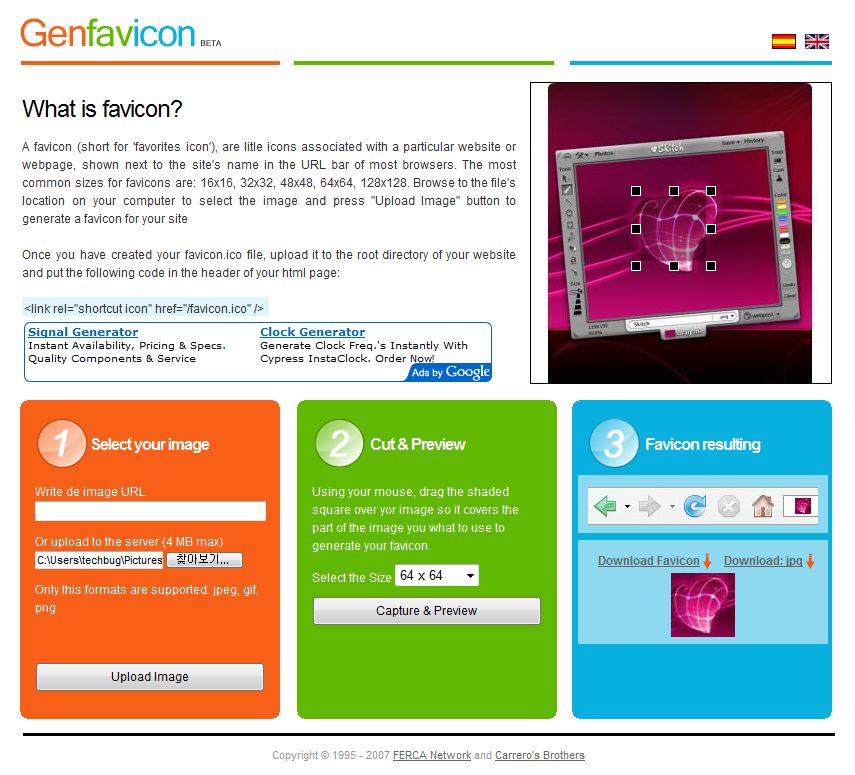
| 칼라에 대한 고찰 (0) | 2008.02.21 |
|---|---|
| IE6 PNG background없애기 (0) | 2008.02.21 |
| 저작권 없는 무료 이미지 사이트 100선 (1) | 2008.02.21 |
| 한국의 색상 (3) | 2008.02.21 |
| 매킨토시의 휴먼인터페이스 - 인터페이스 디자인 원칙 (0) | 2008.02.21 |
출처 : http://www.virtualhosting.com/blog/2007/100-legal-sources-for-free-stock-images/
Most Popular
These resources are some of the most popular free stock image sites on the Web and with good reason. If you’re looking for some mainstream images, these are the first place to try.
Community-Powered Content
In addition to being a great source of images, these sites host forums, file sharing and other features designed to nurture community spirit.
Artists Welcome
It’s probably pretty safe to say that every stock image site on the Web needs the help of photographers to keep it running. The following sites, however, really cater to the needs of photographers, designers, and other artists even though they’re donating their photos for free.
Less is Sometimes More
Just because the sites listed in this section aren’t as expansive as some of the others on our list doesn’t mean they’re not worth checking out. Sometimes less can really means more, especially when it comes to narrowing down your search or coming across hard-to-find treasures.
Stock Images Plus
There is a lot more to legal stock images than just a bank of free photos. The sites in this section all go beyond being a basic stock photography resource by offering more services that will help improve your search for and use of stock images.
Miscellaneous
These image sites don’t necessarily fit into one particular category, but they’ve still got a lot to offer.
General
These stock image sites offer a wide range of photo subjects, perfect for casual browsing or a way to get ideas before you plan out your site.
| IE6 PNG background없애기 (0) | 2008.02.21 |
|---|---|
| favicon 생성기 (0) | 2008.02.21 |
| 한국의 색상 (3) | 2008.02.21 |
| 매킨토시의 휴먼인터페이스 - 인터페이스 디자인 원칙 (0) | 2008.02.21 |
| 영문폰트를 웹폰트로 (0) | 2008.02.21 |
|
| |||||||||||||||||||||||||||||||||||||||||||||||||||||||||||||||||||||||||||||||||||||||||||||||||||||||||||||||||||||||||||||||||||||||||||||||||||||||||||||||||||||||||||||||||||||||||||||||||||||||||||||||||||||||||||||||||||||||||||||||||||||||||||||||||||||||||||||||||||||||||||||
| IE6 PNG background없애기 (0) | 2008.02.21 |
|---|---|
| favicon 생성기 (0) | 2008.02.21 |
| 저작권 없는 무료 이미지 사이트 100선 (1) | 2008.02.21 |
| 매킨토시의 휴먼인터페이스 - 인터페이스 디자인 원칙 (0) | 2008.02.21 |
| 영문폰트를 웹폰트로 (0) | 2008.02.21 |
| 사람들의 지식을 이용해 Application의 개념과 특징을 전달하고 이해시킨다 - 친숙한 아이디어 포함한 메타포사용 - 명확한 메타포 사용 *사용자가 쉽게 컴퓨터 환경에 적응할 수 있도록 한다. .사무실의 folder - 문서보관 .Computer folder - 전자문서보관, 여러형식의 데이타보관 .사무실의 desk - 문서작성등의 작업 .Computer desktop - 각종 작업의 기본 구역 .사무실의 휴지통 - 각종 쓰레기 버림 .Computer 휴지통 - data 버림 .식당의 메뉴와 Computer상의 행동선택을 메뉴로 하는 것 등. *메타포의 용도는 비슷하지만 실행에 대한 제한은 컴퓨터마다 상이 *메타포가 제시하는 용도와 컴퓨터 능력간의 균형을 맞추어야 한다. |
| 컴퓨터에 의해 묘사된 object를 직접 제어하고 있다는 느낌을 갖도록 하기위한 조작방식을 말한다. - 물리적 행동이 곧 컴퓨터의 object를 제어한다. - 사용자는 물리적 결과를 기대하고 feedback도 기대한다. - 사용자는 명령어 실행여부를 알고 싶어한다. - 명령어 실행 불가시 이유와 대체방안을 알고싶어한다. *실행에 대한 feedback은 적절한 에니메이션이 필요 .drag .click .cursor의 위치 조작 .drawing 도구의 움직임 - 라인 형성 |
| Pointing device인 mouse등으로 사용자와 computer와의 상호작용하도록 하는 것을 말한다. Macintosh desktop에서의 기본 패러다임 -사용자가 하고 있는 일을 screen 상에서 볼 수 있다. i.사용자가 관심있는 object 선택 ii.object가 실행할 행동지정(메뉴등으로 지정) iii.실행(메뉴실행, 직접실행) .document icon click > file menu > print -사용자가 자신이 보고있는 것을 지정할 수 있다. i.사용자가 object를 연관된 행동을 위해 drag해서 실행 .document icon drag > 휴지통에 (삭제) .document icon drag > 폴더에 (복사 및 이동) |
| 일관성은 어떤 표준요소에 의해 애플리케이션 내부나 애플리케이션 간의 학습전이 효과를 창출할 수 있도록 서로 공통성을 찾아주는 과정이다. 이런식의 제작은 다른 애플리케이션으로 기본적인 조작의 학습전이 효과를 창출할 수 있다. 목표 사용자 집단에 요구와 관련된 일관성 문제들을 보면서 문제를 다루어야 한다. -시각적 일관성 i.그래픽 언어의 학습과 학습전이 용이 ii.한번의 학습은 필요 -제품의 일관성 고려시 자문할 사항 i.제품자체내에서 일관성이 이루어지고 있는가? ii.이전버젼과 비교해서 일관성이 이루어지고 있는가? iii.인터페이스 표준과 관련해서 일관성이 이루어지고 있는가? iv.metaphor 사용에서 일관성이 이루어지고 있는가? v.사용자의 기대와 비교해서 일관성이 이루어지고 있는가? |
| "보이는 것을 그대로 얻는다." 스크린에서 보는 것과 print후 얻게되는 출력물간에는 거의 차이가 없어야 한다. -폰트, 폰트내용과 format을 모두 제공 -폰트, 폰트내용과 format을 변형시 즉시 볼 수 있어야 한다. *사용자가 보여질 것에 대해 계산을 하도록 하면 안된다. |
| 사용자가 실제 참여하는 것처럼 느끼도록 하여야 한다. 사용자는 실제 자기참여에 의한 학습의 능률이 뛰어나다. -사용자로 하여금 행동을 개시하고 조절하도록 한다. *작업수행에 필요한 능력을 사용자에게 제공하는 것과 사용자가 데이타를 파괴하지 못하도록 방지하는 것간의 균형유지가 중요하다... |
| 사용자가 제품의 상태에 대해 계속 알려준다. 작업수행시 가능한한 feedback 즉각 제공한다. -사용자의 입력행동시나 지정시 시각적,청각적 신호제공. -작동시간에 대한 display. -다른 작업처리로 인해 사용자 작업불가시 그 작업시간과 종류출력. -인터럽트 방법도 알려줄 수 있어야 한다. -유용한 메시지를 보여준다... |
| computer상의 행위를 대개의 경우 철회할 수 있도록 제작한다. 시스템상의 손상없이 일을 시도해 볼 수 있다는 느낌을 사용자가 갖도록 한다. -사용자들이 편안히 제품을 살펴볼 수 있도록 해야한다. -사용자의 최악의 실수에 대해서는 경고상자를 사용한다. -가능한한 경고상자가 없도록 자연스러운 시스템이 되도록 디자인 되어야 한다. |
| 사용자에게 개념적인 안정감을 제공한다. -Interface는 분명하고 제한적인 object set와 이를 object에서 실행할 수 있는 분명하고 제한적인 동작세트를 제공한다. .Desktop 제공, 일관성을 유지한 그래픽요소의 제공이 확고해야한다. .특정동작 사용방지시에 icon을 흐리게 처리한다. |
| 정보가 잘 조직되어 시각디자인 원칙에 일치하는 것을 말한다. -모든 것이 screen 상에서 display 기술수준이 훌륭해야 한다. -장시간 화면을 보아도 훌륭히 보이도록 만들어야 한다. -button과 icon, window의 적정수를 유지해야 한다. -인터페이스의 그래픽언어를 준수해 표준 아이템의 의미를 바꾸지 않도록 유의해야 한다. -개념을 나타내는 데 있어 임의적(독단적) 그래픽이미지를 사용하면 안된다. -가능한한 표준심볼을 사용한다. -사용자가 기대하는 행동에 그래픽요소를 맞춘다 /누르면 눌러진듯한 버튼, 스피너 -사용자에게 외관조정의 재량을 부여한다. |
| 사용자가 주어진 application에서 하려는 일을 할 수 있도록 비정형화된 기능을 만들도록 시도한다. |
| 제품제작을 하면서 사용자에 대한 이해는 필수이다. -사용자의 일과를 시나리오로 작성하여 분석한다. -사용자들의 작업공간의 환경에 대해 분석한다. -사용하는 툴의 한계를 분석한다. -실제작업현장을 방문하여 관찰한다. -prototype 제작 및 테스트를 한다. -사용자의 feedback을 듣고 요구를 반영하여 재평가한다. |
| 평균사용자와 다른 사용대상자를 분석하여 보다 근접한 제품을 만들어야 한다. -연령, 스타일, 능력 등을 조사한다. -언어적, 육체적, 인식적 차이에 유의한다. -개개인의 특별요구사항들을 확인한다. |
| IE6 PNG background없애기 (0) | 2008.02.21 |
|---|---|
| favicon 생성기 (0) | 2008.02.21 |
| 저작권 없는 무료 이미지 사이트 100선 (1) | 2008.02.21 |
| 한국의 색상 (3) | 2008.02.21 |
| 영문폰트를 웹폰트로 (0) | 2008.02.21 |
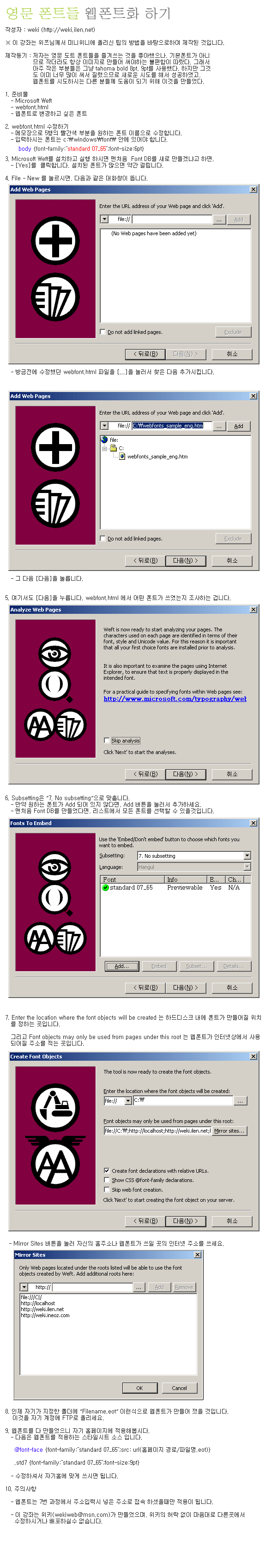
| IE6 PNG background없애기 (0) | 2008.02.21 |
|---|---|
| favicon 생성기 (0) | 2008.02.21 |
| 저작권 없는 무료 이미지 사이트 100선 (1) | 2008.02.21 |
| 한국의 색상 (3) | 2008.02.21 |
| 매킨토시의 휴먼인터페이스 - 인터페이스 디자인 원칙 (0) | 2008.02.21 |
| 소용돌이 및 꽃 브러쉬 (Swirls and Flowers Brush) (29) | 2009.05.04 |
|---|---|
| 물감번짐 효과 포토샵 브러쉬 및 텍스쳐 (57) | 2009.04.16 |
| 고해상도 먹물튀기기 포토샵 브러쉬 (6) | 2009.04.16 |
| 14가지 인상적인 포토샵 타이포그라피 효과 (2) | 2009.04.04 |
| 포토샵에서 파일명 27자 이상 저장시 짤리는문제 (1) | 2008.03.26 |
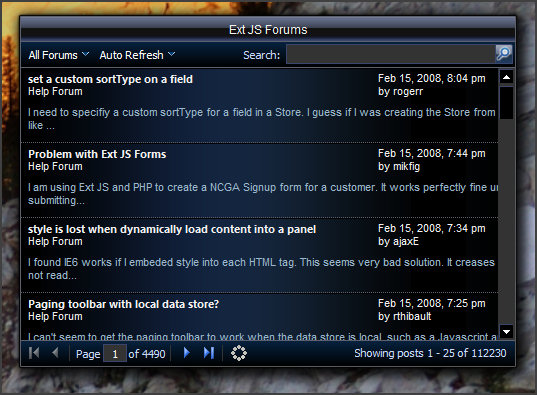
function changeDock(){
if(System.Gadget.docked){
System.Gadget.background = 'images/docked.png';
var bd = Ext.getBody();
bd.setSize(130, 250);
bd.addClass('docked');
cm.setHidden(1, true);
cm.setRenderer(0, renderTopicMini);
grid.setPosition(4, 4);
grid.setSize(121, 241);
toggleDetails(null, false);
}else{
System.Gadget.background = 'images/undocked2.png';
var bd = Ext.getBody();
bd.setSize(528, 383);
bd.removeClass('docked');
cm.setHidden(1, false);
cm.setRenderer(0, renderTopic);
grid.setPosition(14, 14);
grid.setSize(494, 349);
cm.setColumnWidth(0, 350);
toggleDetails(null, true);
}
}
System.Gadget.onUndock = changeDock;System.Gadget.onDock = changeDock;
| Extjs 프로세스바 구현하기 (0) | 2008.02.21 |
|---|---|
| Extjs을 이용한 특정이벤트 컨텍스트 메뉴달기 (0) | 2008.02.21 |
| Extjs ASP.NET Web Controls (0) | 2008.02.19 |
| Extjs를 이용한 에러핸들링 (2) | 2008.02.18 |
| Extjs 서로 다른 도메인일 경우 ScriptTagProxy를 이용한 Ajax통신 (5) | 2008.02.18 |

| Extjs을 이용한 특정이벤트 컨텍스트 메뉴달기 (0) | 2008.02.21 |
|---|---|
| Extjs와 Adobe AIR를 이용한 Window.gadget만들기 (0) | 2008.02.20 |
| Extjs를 이용한 에러핸들링 (2) | 2008.02.18 |
| Extjs 서로 다른 도메인일 경우 ScriptTagProxy를 이용한 Ajax통신 (5) | 2008.02.18 |
| Extjs Sample :: Viewport를 이용한 기본레이아웃잡기 (3) | 2008.02.18 |
Code Error Message and Description
----- -----------------------------
12001 ERROR_INTERNET_OUT_OF_HANDLES
No more handles could be generated at this time.
12002 ERROR_INTERNET_TIMEOUT
The request has timed out.
12003 ERROR_INTERNET_EXTENDED_ERROR
An extended error was returned from the server. This is
typically a string or buffer containing a verbose error
message. Call InternetGetLastResponseInfo to retrieve the
error text.
12004 ERROR_INTERNET_INTERNAL_ERROR
An internal error has occurred.
12005 ERROR_INTERNET_INVALID_URL
The URL is invalid.
12006 ERROR_INTERNET_UNRECOGNIZED_SCHEME
The URL scheme could not be recognized or is not supported.
12007 ERROR_INTERNET_NAME_NOT_RESOLVED
The server name could not be resolved.
12008 ERROR_INTERNET_PROTOCOL_NOT_FOUND
The requested protocol could not be located.
12009 ERROR_INTERNET_INVALID_OPTION
A request to InternetQueryOption or InternetSetOption
specified an invalid option value.
12010 ERROR_INTERNET_BAD_OPTION_LENGTH
The length of an option supplied to InternetQueryOption or
InternetSetOption is incorrect for the type of option
specified.
12011 ERROR_INTERNET_OPTION_NOT_SETTABLE
The request option cannot be set, only queried.
12012 ERROR_INTERNET_SHUTDOWN
The Win32 Internet function support is being shut down or
unloaded.
12013 ERROR_INTERNET_INCORRECT_USER_NAME
The request to connect and log on to an FTP server could
not be completed because the supplied user name is
incorrect.
12014 ERROR_INTERNET_INCORRECT_PASSWORD
The request to connect and log on to an FTP server could
not be completed because the supplied password is
incorrect.
12015 ERROR_INTERNET_LOGIN_FAILURE
The request to connect to and log on to an FTP server
failed.
12016 ERROR_INTERNET_INVALID_OPERATION
The requested operation is invalid.
12017 ERROR_INTERNET_OPERATION_CANCELLED
The operation was canceled, usually because the handle on
which the request was operating was closed before the
operation completed.
12018 ERROR_INTERNET_INCORRECT_HANDLE_TYPE
The type of handle supplied is incorrect for this
operation.
12019 ERROR_INTERNET_INCORRECT_HANDLE_STATE
The requested operation cannot be carried out because the
handle supplied is not in the correct state.
12020 ERROR_INTERNET_NOT_PROXY_REQUEST
The request cannot be made via a proxy.
12021 ERROR_INTERNET_REGISTRY_VALUE_NOT_FOUND
A required registry value could not be located.
12022 ERROR_INTERNET_BAD_REGISTRY_PARAMETER
A required registry value was located but is an incorrect
type or has an invalid value.
12023 ERROR_INTERNET_NO_DIRECT_ACCESS
Direct network access cannot be made at this time.
12024 ERROR_INTERNET_NO_CONTEXT
An asynchronous request could not be made because a zero
context value was supplied.
12025 ERROR_INTERNET_NO_CALLBACK
An asynchronous request could not be made because a
callback function has not been set.
12026 ERROR_INTERNET_REQUEST_PENDING
The required operation could not be completed because one
or more requests are pending.
12027 ERROR_INTERNET_INCORRECT_FORMAT
The format of the request is invalid.
12028 ERROR_INTERNET_ITEM_NOT_FOUND
The requested item could not be located.
12029 ERROR_INTERNET_CANNOT_CONNECT
The attempt to connect to the server failed.
12030 ERROR_INTERNET_CONNECTION_ABORTED
The connection with the server has been terminated.
12031 ERROR_INTERNET_CONNECTION_RESET
The connection with the server has been reset.
12032 ERROR_INTERNET_FORCE_RETRY
Calls for the Win32 Internet function to redo the request.
12033 ERROR_INTERNET_INVALID_PROXY_REQUEST
The request to the proxy was invalid.
12036 ERROR_INTERNET_HANDLE_EXISTS
The request failed because the handle already exists.
12037 ERROR_INTERNET_SEC_CERT_DATE_INVALID
SSL certificate date that was received from the server is
bad. The certificate is expired.
12038 ERROR_INTERNET_SEC_CERT_CN_INVALID
SSL certificate common name (host name field) is incorrect.
For example, if you entered www.server.com and the common
name on the certificate says www.different.com.
12039 ERROR_INTERNET_HTTP_TO_HTTPS_ON_REDIR
The application is moving from a non-SSL to an SSL
connection because of a redirect.
12040 ERROR_INTERNET_HTTPS_TO_HTTP_ON_REDIR
The application is moving from an SSL to an non-SSL
connection because of a redirect.
12041 ERROR_INTERNET_MIXED_SECURITY
Indicates that the content is not entirely secure. Some of
the content being viewed may have come from unsecured
servers.
12042 ERROR_INTERNET_CHG_POST_IS_NON_SECURE
The application is posting and attempting to change
multiple lines of text on a server that is not secure.
12043 ERROR_INTERNET_POST_IS_NON_SECURE
The application is posting data to a server that is not
secure.
12110 ERROR_FTP_TRANSFER_IN_PROGRESS
The requested operation cannot be made on the FTP session
handle because an operation is already in progress.
12111 ERROR_FTP_DROPPED
The FTP operation was not completed because the session was
aborted.
12130 ERROR_GOPHER_PROTOCOL_ERROR
An error was detected while parsing data returned from the
gopher server.
12131 ERROR_GOPHER_NOT_FILE
The request must be made for a file locator.
12132 ERROR_GOPHER_DATA_ERROR
An error was detected while receiving data from the gopher
server.
12133 ERROR_GOPHER_END_OF_DATA
The end of the data has been reached.
12134 ERROR_GOPHER_INVALID_LOCATOR
The supplied locator is not valid.
12135 ERROR_GOPHER_INCORRECT_LOCATOR_TYPE
The type of the locator is not correct for this operation.
12136 ERROR_GOPHER_NOT_GOPHER_PLUS
The requested operation can only be made against a Gopher+
server or with a locator that specifies a Gopher+
operation.
12137 ERROR_GOPHER_ATTRIBUTE_NOT_FOUND
The requested attribute could not be located.
12138 ERROR_GOPHER_UNKNOWN_LOCATOR
The locator type is unknown.
12150 ERROR_HTTP_HEADER_NOT_FOUND
The requested header could not be located.
12151 ERROR_HTTP_DOWNLEVEL_SERVER
The server did not return any headers.
12152 ERROR_HTTP_INVALID_SERVER_RESPONSE
The server response could not be parsed.
12153 ERROR_HTTP_INVALID_HEADER
The supplied header is invalid.
12154 ERROR_HTTP_INVALID_QUERY_REQUEST
The request made to HttpQueryInfo is invalid.
12155 ERROR_HTTP_HEADER_ALREADY_EXISTS
The header could not be added because it already exists.
12156 ERROR_HTTP_REDIRECT_FAILED
The redirection failed because either the scheme changed
(for example, HTTP to FTP) or all attempts made to redirect
failed (default is five attempts).
| Extjs와 Adobe AIR를 이용한 Window.gadget만들기 (0) | 2008.02.20 |
|---|---|
| Extjs ASP.NET Web Controls (0) | 2008.02.19 |
| Extjs 서로 다른 도메인일 경우 ScriptTagProxy를 이용한 Ajax통신 (5) | 2008.02.18 |
| Extjs Sample :: Viewport를 이용한 기본레이아웃잡기 (3) | 2008.02.18 |
| Extjs Sample :: 기본문서구조만들기 (0) | 2008.02.18 |
ExtJS에서는(비단, Extjs뿐만 아니라 기존 XHR과 마찬가지로) 같은 도메인일 경우는 HttpProxy를 사용하면 아무런 문제가 되지 않으나 서로 다른 도메인일 경우 ScriptTagProxy로 해당 URL의 Ajax통신을 할수 있게 잘(?) 만들어져 있다.기존 XHR(XMLHttpRequest)를 이용할 시에는 서버쪽에서 Proxy script를 만들어 사용해야 하나 jQuery나 ExtJS의 경우는 제공하는 Proxy를 사용하면 된다.
ScriptTagProxy로 가져온 Datastore파일을 JsonReader로 읽을 때에는 기존의 HttpProxy를 사용할때와 달리 다음과 같이 서버측에 callback 파라미터값을 던지고 아래와 같은 구조로된 Json을 받게 된다.
stcCallback1013(
{
Json형식
}
)
ExtJS에서 ScriptTagProxy는 아래와 같은 로직으로 구현되어 있다.
boolean scriptTag = false;
String cb = request.getParameter("callback");
if (cb != null) {
scriptTag = true;
response.setContentType("text/javascript");
} else {
response.setContentType("application/x-json");
}
Writer out = response.getWriter();
if (scriptTag) {
out.write(cb + "(");
}
out.print(dataBlock.toJsonString());
if (scriptTag) {
out.write(");");
}
scriptTagProxy
와 Form Submit은 callback 이라는 파라미터 값을 함께 던지므로 서버상에서 callback 파라미터를 받게
만들어 줘야 한다. 그렇게 때문에 서버에서 별도의 작업을 해줘야 하는데 PHP와 JSP의 경우를 비교해서 기술한다.
String callback = request.getParameter("callback");
String jsonData = getJsonData();
if (callback != null) {
out.write(callback + "(");
}
out.write(jsonData);
if (callback != null) {
out.write(");");
}
$callBack = isset($_REQUEST["callback"]) ? $_REQUEST["callback"] : '';
if($callBack) {
echo $callBack . "(";
}
echo getJsonData();
if($callBack) {
echo ");";
}
| Extjs ASP.NET Web Controls (0) | 2008.02.19 |
|---|---|
| Extjs를 이용한 에러핸들링 (2) | 2008.02.18 |
| Extjs Sample :: Viewport를 이용한 기본레이아웃잡기 (3) | 2008.02.18 |
| Extjs Sample :: 기본문서구조만들기 (0) | 2008.02.18 |
| Extjs Sample :: 기본문서구조 (0) | 2008.02.18 |
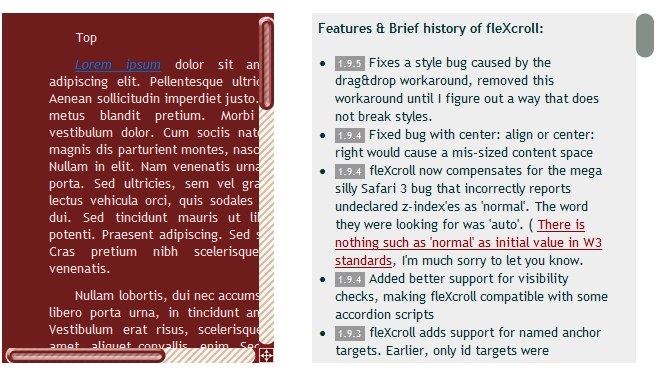
| 자바스크립트로 구현한 3D 포토갤러리 (0) | 2008.03.06 |
|---|---|
| JsonSQL: JSON parser, SQL style (0) | 2008.03.06 |
| Native CSS selectors with querySelector (0) | 2008.03.06 |
| IE minimize (2) | 2008.03.06 |
| Javascript Performance Stack (2) | 2008.03.03 |
BCF
에서는 Ext.Viewport를 이용하여 Layout을 잡는것을 기본으로 한다. Ext.Viewport는 브라우저의
Viewport(<body></body>)영역에 자동으로 document Body에 렌더링하는 유틸리티
컨테이너 클래스이다. 브라우저의 크기가 변경되었을때 자동으로 레이아웃을 재계산하여 full-screen으로 렌더링한다.
주의 : Viewport는 document.body에 다른 어떤 container와 같이 렌더링 할수 없다. 페이지당 단 한개의 Viewport만 사용된다.
| north | ||||
| west | east | |||
| center | ||||
| south | ||||
브 라우저에서 위와 같이 그리드를 갖추고 있다고 하면 Viewport에서는 north, west,east,south,center 라는 영역(Region)을 갖는 5개의 Panel이 자동으로 생성된다. 위의 영역중 Center를 제외하고는 모두 Collapse/Expand 및 Hide/show 가 가능하다. 레이아웃을 생성할때에는 반드시 Center Region이 하나 이상(Center Region이 TabPanel 일 경우 여러개 존재) 존재하여야 한다.
기본적으로 아래 소스에서 사용되어질 레이아웃 종류는 BorderLayout이다. 이전 장을 반드시 숙지할것
최종 소스 : 다운로드
각 소스는 이미 설명했던 0010. Basic Structure와 0020.Basic Format을 이용하여 재사용성을 고려하여 만든다.
<html>
<head>
<title>Basic Layout</title>
<link rel="stylesheet" type="text/css" href="http://techbug.tistory.com/resources/css/ext-all.css" />
<script type="text/javascript" src="../../adapter/ext/ext-base.js"></script>
<script type="text/javascript" src="../../ext-all.js"></script>
<script type="text/javascript" src="basicLayout.js"></script>
</head>
<body id="basicLayoutBody"></body>
</html>
BasicLayoutClass = function() {
return {
init : function() {
this.viewport = new Ext.Viewport( {
layout : 'border',
items : [// Step 1에서 정의된 좌측 패널 :this.WestPanel = new Ext.Panel({
//Step1에서는 Default 값인 new Ext.Panel() 이 생략됨
region : 'west',
title : 'WEST',
collapsible : true,//초기 로딩시 collapse된 상태에서 보여진다.width : 250,
collapsed : true,
split : true,
layout : 'fit',
margins:'5 0 5 5',
cmargins : '5 5 5 5',
html : '좌측'
}),
this.CenterPanel = new Ext.Panel({
region : 'center',
title : 'CENTER',
layout : 'fit',
margins:'5 5 5 0',
html : '중간'
})
]
});
this.viewport.doLayout();
this.viewport.syncSize();
}
}
}();
Ext.EventManager.onDocumentReady(BasicLayoutClass.init, BasicLayoutClass, true);
LeftArea = function(){
//기존 좌측 판넬의 config option을 그래도 호출하여 사용
LeftArea.superclass.constructor.call(this,{
region : 'west',
title : 'WEST',
collapsible : true,
collapsed:false,
width : 250,
split : true,
layout : 'fit',
margins:'5 0 5 5',
cmargins : '5 5 5 5',
html : '좌측'
});
};
Ext.extend(LeftArea, Ext.Panel,{
//Ext.Panel을 상속받아 사용하였다, GridPanel일 경우는
//Ext.grid.GridPane을 사용하듯이 여러 Panel정의하여 사용가능
//Left Area의 Public,Private,Privileged 메쏘드를 정의한다.
});BasicLayoutClass = function() {
return {
init : function() {
this.viewport = new Ext.Viewport( {
layout : 'border',
items : [
// LeftArea Class로 별도로 선언
this.WestPanel= new LeftArea(),
this.CenterPanel = new Ext.Panel({
region : 'center',
title : 'CENTER',
layout : 'fit',
margins:'5 5 5 0',
html : '<div id="_CONTENTS_AREA_">컨텐츠 영역입니다.</div>'
})
]
});
this.viewport.doLayout();
this.viewport.syncSize();
}
}
}();
Ext.EventManager.onDocumentReady(BasicLayoutClass.init, BasicLayoutClass, true);
| Extjs를 이용한 에러핸들링 (2) | 2008.02.18 |
|---|---|
| Extjs 서로 다른 도메인일 경우 ScriptTagProxy를 이용한 Ajax통신 (5) | 2008.02.18 |
| Extjs Sample :: 기본문서구조만들기 (0) | 2008.02.18 |
| Extjs Sample :: 기본문서구조 (0) | 2008.02.18 |
| Extjs Qtips 사용하기 (0) | 2008.02.18 |
아래 내용은 [1원팁]윈도우 로딩시 스크립트 실행에 잠시 소개했던 내용이다.
BasicInfo_Main = function(){
return {
init: {
내용~
}
}
}();
Ext.EventManager.onDocumentReady(BasicInfo_Main.init, BasicInfo_Main, true);
ext에서 클래스 상속은 다음과 같이 정의한다.Ext.MyClass = function() { Ext.MyClass.superclass.constructor.call(this); ..... }; Ext.extend(Ext.validProd, Ext.util.Observable, { functionName:function (v) { ............... return v; } }); var valid = new Ext.MyClass();
Ext.onReady(function(){
내용~
}
현재 BCF(factoryware:가칭) Project에서는 방법1을 사용하기로 한다.
//메인 클래스에서 사용된 서브 클래스를 정의한다.
왼쪽판넬클래스 = function(){
this.변수;
this.public메쏘드 = functon(){
내용~~
};
//==== 서브클래스 옵션을 상속받은 Ext.panel 옵션을 호출한다.
왼쪽판넬클래스.superclass.constructor.call(this, {
왼쪽판넬클래스의 config 옵션모음~
});
왼쪽판넬클래스 이벤트 걸기~
};
//서브클래스의 속성을 Ext.panel 을 상속받아 사용한다.
Ext.extend(왼쪽판넬클래스, Ext.panel, {
왼쪽판넬 클래스의_private메쏘드_01(){
내용~
}
});
//기본 클래스를 정의한다. 메인 클래스
기본클래스 = function(){
var 로컬변수1;
var 로컬변수2;
return{
//기본클래스가 호출될때 실행되는 첫번째 메쏘드
init:function(){
this.변수,this.변수;
로컬변수1 = new 왼쪽클래스(); //왼쪽 클래스 호출
기본레이아웃 그리기 viewport설정;
(function(){ 페이지 로딩시 사용될 메쏘드 호출 })();
객체.on('이벤트',페이지로딩시 이벤트걸 메쏘드호출);
private메쏘드_01(); //메쏘드 실행
},
private메쏘드_01 : function(){
내용~
},
private메쏘드_02 : function(){
function 내장메쏘드(){
내장메쏘드내용
}
}
};
}();
Ext.EventManager.onDocumentReady(기본클래스.init, 기본클래스,true);
//화면이 로딩될때 기본클래스.init 메쏘드를 먼저 호출한다.
현재 BCF(factoryware)의 기본구조의 위와 같이 사용될 Class와 메인클래스를 별도의 파일로 관리하여 해당 클래스를 호출한다.
메인클래스를 제외환 대부분의 클래스(위에서는 "왼쪽클래스")에서는 Private메쏘드를 사용하려면 확장클래스 (왼쪽클래스.superclass.constructor.call(this,{});)를 사용하여야 하며,
확장을 위해서 Ext.extend(왼쪽클래스,Ext.Panel)을 이용하여 "왼쪽클래스" Ext.Panel을 상속받는것임을 알수 있다.
| Extjs 서로 다른 도메인일 경우 ScriptTagProxy를 이용한 Ajax통신 (5) | 2008.02.18 |
|---|---|
| Extjs Sample :: Viewport를 이용한 기본레이아웃잡기 (3) | 2008.02.18 |
| Extjs Sample :: 기본문서구조 (0) | 2008.02.18 |
| Extjs Qtips 사용하기 (0) | 2008.02.18 |
| Extjs Template 사용하기 (0) | 2008.02.18 |
<!DOCTYPE html PUBLIC "-//W3C//DTD XHTML 1.0 Transitional//EN"
"http://www.w3.org/TR/xhtml1/DTD/xhtml1-transitional.dtd">
<html xmlns="http://www.w3.org/1999/xhtml" xml:lang="ko" lang="ko">
<head>
<meta http-equiv="Content-Type" content="text/html; charset=utf-8" />
<title>Component Basic Information</title>
<link rel="stylesheet" type="text/css" href="../extjs/resources/css/ext-all.css" /> <!-- extjs stylesheet -->
<link rel="stylesheet" type="text/css" href="../common/style/css-all.css" /> <!-- bcf stylesheet -->
<link rel="stylesheet" type="text/css" href="../common/style/component.css" /> <!-- bcf stylesheet -->
<script type="text/javascript" src="../extjs/adapter/ext/ext-base.js"></script> <!-- extjs script -->
<script type="text/javascript" src="../extjs/ext-all-debug.js"></script> <!-- extjs script -->
<script type="text/javascript" src="../extjs/adapter/ext/localXHR.js"></script> <!-- extjs Extended -->
<script type="text/javascript" src="../extjs/adapter/ext/RowExpander.js"></script> <!-- extjs Extended -->
<script type="text/javascript" src="../scripts/global.js"></script> <!-- bcf global variable -->
<script type="text/javascript" src="../scripts/requestUrl.js"></script> <!-- Url Handling -->
<script type="text/javascript" src="./scripts/versionRegisterWin.js"></script> <!-- current page script -->
<script type="text/javascript" src="./scripts/versionModifyWin.js"></script> <!-- current page script -->
<script type="text/javascript" src="./scripts/artifactRegisterWin.js"></script> <!-- current page script -->
<script type="text/javascript" src="./scripts/componentModifyWin.js"></script> <!-- current page script -->
<script type="text/javascript" src="./scripts/artifactListGrid.js"></script> <!-- current page script -->
<script type="text/javascript" src="./scripts/artifactModifyWin.js"></script> <!-- current page script -->
<script type="text/javascript" src="./scripts/basicInfoTopPanel.js"></script> <!-- current page script -->
<script type="text/javascript" src="./scripts/basicInfo.js"></script> <!-- current page script -->
</head>
<body>
<!-- Real Body Container Start -->
<div id="div_basicInformation_Container">기본 내용이 들어간다.
</div>
</body>
</html>
@import url("layout.css"); /* Page Layout */
@import url("openpage.css"); /* OpenPage Layout */
/* Elements */
@import url("font.css"); /* Font */
@import url("form.css"); /* Form */
@import url("link.css"); /* Link */
@import url("table.css"); /* table */
body {
padding:0;
margin:0;
width:100%;
height:100%;
}
DIV#_DIV_SEARCH_RESULT_ {
font-family: segoe ui,tahoma,arial;
font-size:12px;
width:100%;
height:100%;
overflow:auto;
}
DIV#_DIV_SEARCH_RESULT_ H3{
border:#DDD dotted 1px;
padding:5px;
margin:5px;
height:200px;
text-align:center;
font-weight:normal;
font-family:segoe ui,Dotumn,tahoma
}
XHTML validaion처리를 위하여 주석은 아래와 같이 작성한다.
<style type="text/css">
/*<![CDATA[*/
/*]]>*/
</style>
<script type="text/javascript">
//<![CDATA[
//]]>
</script>
| Extjs Sample :: Viewport를 이용한 기본레이아웃잡기 (3) | 2008.02.18 |
|---|---|
| Extjs Sample :: 기본문서구조만들기 (0) | 2008.02.18 |
| Extjs Qtips 사용하기 (0) | 2008.02.18 |
| Extjs Template 사용하기 (0) | 2008.02.18 |
| Extjs 단축키 지정 (0) | 2008.02.18 |
HTML작업을 하다 보면 Tooltip을 사용할 일이 많아진다.
예를 들어
<img src="이미지 주소" alt="이미지설명" title="이미지설명" /><a href="" title="링크설명">
<table summary="테이블에 대한 간략한 소개">
와 같이 사용하는데 사용자 마음대로 원하는 형태로 나오기가 어렵다는 단점이 있다. 또한 일정시간이 지나면 자동으로 없어지므로 사용하기가 까다롭다.
단 이미지가 없을 경우 엑박(엑스박스)을 없애기 이미지에 대한 내용이 들어가게 해주는 기능이 있으나 이럴경우 ExtJS를 사용하여 다음과 같이 작성해 줄수 있다.
MARKUP
<div id="아이디" ext:qtitle="툴팀 타이틀" ext:qtip="내용HTML">
JAVAScript (ExtJS)
Ext.QuickTips.init();
Ext.QuickTips.getQuickTip();
과 같이 적어주면 자동으로 Ext.Tooltip() 과 같은 효과를 볼수 있다.
| Extjs Sample :: 기본문서구조만들기 (0) | 2008.02.18 |
|---|---|
| Extjs Sample :: 기본문서구조 (0) | 2008.02.18 |
| Extjs Template 사용하기 (0) | 2008.02.18 |
| Extjs 단축키 지정 (0) | 2008.02.18 |
| Extjs 기본 DomQuery (0) | 2008.02.18 |
Ext UI 를 다루다 보면 중간 중간 객체에 문자열을 입력을 할 때 {0}, {id} 와 같은 형태로 중간에 들어가 있는 것을 볼 수 있다.
이런 것은 대부분 내부적으로 Ext.Template 클래스를 사용한다. 그래서 실제 템플릿은 두고 변하는 부분만 변수화 시켜서 대입하는 방식으로 많은 문자열이 쓰일 때 편하게 작업 할 수 있다.
이번에는 Ext.Template 클래스에 대해서 알아보자..
var str = "<html><head>{head}</head><body>{body}</body></html>";
var tp = new Ext.Template(str);
위와 같은 형태로 template 객 체를 생성한다.
template에 적용될 변수는 {변수} 와 같은 형태로 입력된다.
나중에 다른 문자열로 대체될 부분이다.
속도를 좀 더 빠르게 하고 싶다면
tp.compile();
해서 미리 컴파일 해두면 파싱 작업 없이 바로 바로 텍스트를 수정 할 수 있다.
그렇다면 이제 실제 element에 template로 작성한 문자열을 넣어보도록 하자 .
var tp = new Ext.Template(
"<div id='{div_id}'>",
"<span id='{span_id}' class='{cls}'>{content}</span>",
"</div>"
);
tp.append('아이디', {div_id : 'top', span_id : 'content',
cls : 'icon', content : '안녕'});
위와 같은 코드를 실행하면
<div id='top'><span id='content' class='icon'>안녕</span></div>
과 같은 형태로 문자열이 만들어 지고 이것은 '아이디' element의 내용에 추가되어진다.
추가되어질때는 html 형태 그대로 추가된다.
var tp = new Ext.Template('텍스트{name}');
var str = tp.applyTempate({name:'홍길동'});
변환된 값을 바로 문자열로 리턴해줍니다.
위의 예제들은 단순히 {id} 와 같은 형태로 문자열 형태로 변수를 지정하였습니다.
하지만 {0}, {1} 과 같은 숫자 형태로 변환할 수 있습니다.
var str = "안녕하세요, 전 {0} 입니다. 그동안 안녕하셨죠? {1}씨? ";
var tp = new Ext.Template(str);
tp.append('아이디', { name1: '꺽정', name2 : '길동' });
옵션에 대해서 0, 1 과 같은 순서 형태로도 지원을 할 수 있습니다.
var str = "안녕하세요, 전 {name1:stripTags} 입니다. 그동안 안녕하셨죠? {name2:trim}씨? ";
var tp = new Ext.Template(str);
tp.append('아이디', { name1: '꺽정', name2 : '길동' });
변수명 뒤에 실행할 함수들이 : 를 구분으로 지정이 됩니다.
그러면 각각의 변수에 해당하는 값은 함수에 적용이 되어진 값으로 변환이 되서 실제 텍스트로 바뀝니다. 여기서 사용되는 함수들은 모두 Ext.util.Format 에 있는 함수들입니다.
{변수명[:함수명(매개변수,...)]}
위의 형식과 같은 형태로 지정 해주시면 됩니다.
Ext.util.Format 을 보시면 각각의
메소드들이 처음 매개변수로 string을 포함하고 있는데요 이것은 템플릿으로 변환되는 텍스트 이기 때문에 실제로 템플릿 상에서
함수를 사용 할 때는 두번째 매개변수 부터 적어주시면 됩니다. 만약 두번째 매개 변수가 없다면 적지 않으셔도 됩니다.
ex){name1:ellipsis(2)}
- Ext.util.Format.ellipsis(String value, Number length) ...
{name1:trim}
- Ext.util.Format.trim(Strint value) ....
현재까지 알아 본 것은 append 메소드로만 넣는 것을 봤습니다.
:지정된 element 안의 내용에서 가장 뒤에 추가합니다.
ex) <div id='test'>aaa</div>
tp.append('test', ...)
와 같은 형태로 하면 tp에 있는 내용들이 aaa 뒤에 들어가게 됩니다.
: 지정된 element 의 뒤에 추가합니다.
ex) <div id='test'>aaa</div>
tp.insertAfter('test', ...)
와 같은 형태로 하면 tp에 있는 내용들이 <div id='test'>aaa</div>~ 뒤에 들어갑니다.
: 지정된 element 의 뒤에 추가합니다.
ex) <div id='test'>aaa</div>
tp.insertBefore('test', ...)
와 같은 형태로 하면 tp에 있는 내용들이 ~ <div id='test'>aaa</div> 앞에 들어갑니다.
: 지정된 element의 하위 노드들 중에 첫번째 요소로 들어갑니다.
ex)
<div id='test'>
<span id='a'></span>
<span id='b'></span>
<span id='c'></span>
</div>
tp.insertFirst('test', ...)
와 같은 형태로 하면 tp에 있는 내용들이
<div id='test'>
~ // 여기에 들어갑니다.
<span id='a'></span>
<span id='b'></span>
<span id='c'></span>
</div>
: 지정된 element의 내용을 전부 교체합니다.
와 같은 형태로 하면 tp에 있는 내용들이 <div id='test'>~</div> 안에 있는 내용이 모두 바뀝니다.ex)
<div id='test'>aaa</div>
tp.overwrite('test', ...)
| Extjs Sample :: 기본문서구조 (0) | 2008.02.18 |
|---|---|
| Extjs Qtips 사용하기 (0) | 2008.02.18 |
| Extjs 단축키 지정 (0) | 2008.02.18 |
| Extjs 기본 DomQuery (0) | 2008.02.18 |
| Extjs 초보자를 위한 애플리케이션 레이아웃(2.02) (8) | 2008.02.17 |
| Extjs Qtips 사용하기 (0) | 2008.02.18 |
|---|---|
| Extjs Template 사용하기 (0) | 2008.02.18 |
| Extjs 기본 DomQuery (0) | 2008.02.18 |
| Extjs 초보자를 위한 애플리케이션 레이아웃(2.02) (8) | 2008.02.17 |
| Extjs scope에 대한 고찰 (2) | 2008.02.17 |
DomQuery의 select 함수는 2개의 파라미터값을 갖는다. 첫번째는 선택자의 문자열이고 두번째는 만들어질 요소(query)의 id값이다. 현 튜토리얼에서는 Ext.DomQuery.select()를 Ext.query()메쏘드 축약명으로 사용할것이다.
사용하게될 html:
<html>
<head>
<script type="text/javascript" src="../js/firebug/firebug.js"></script>
</head>
<body>
<script type="text/javascript" src="../ext/ext-base.js"></script>
<script type="text/javascript" src="../ext/ext-core.js"></script>
<div id="bar" class="foo">
I'm a div ==> my id: bar, my class: foo
<span class="bar">I'm a span within the div with a foo class</span>
<a href="http://www.extjs.com" target="_blank">An ExtJs link</a>
</div>
<div id="foo" class="bar">
my id: foo, my class: bar
<p>I'm a P tag within the foo div</p>
<span class="bar">I'm a span within the div with a bar class</span>
<a href="#">An internal link</a>
</div>
</body>
</html>
문서안에 모든 span 태그를 가져온다고 가정하자
// 이 쿼리는 문서내의 전체 spane태그를 체크하여 2개의 엘리먼트 배열값을 리턴한다.
Ext.query("span"); // [span.bar, span.bar]
// 이 쿼리는 foo라는 id값을 가진 span태그의 배열값을 리턴한다.
Ext.query("span", "foo"); // [span.bar]
첫번째 파라미터로서 일반적인 문자열값이 어떻게 사용되는지 주목하자
아이디(id) 값으로 가져오기 위해서는 "#"을 붙인다.:
// foo값을 아이디값으로 하는 div 배열값을 리턴한다.
Ext.query("#foo"); // [div#foo.bar]
클래스로 가져오기 위해서는 "."을 붙인다.:
/* 두번째 div 를 반환한다. */
Ext.query(".foo"); // [div#bar.foo]
모든 요소값을 가져오기 위해서는 "*"를 사용해도 된다:
// 현재 문서의 모든 엘리먼트들을 리턴한다..
Ext.query("*"); //
//[html, head, script firebug.js, link,
//body#ext-gen2.ext-gecko, script ext-base.js, script ext-core.js,
//div#bar.foo, span.bar, a www.extjs.com, div#foo.bar, p, span.bar,
//a test.html#]
자식 태그를 가져오기 위해서는 2개의 선택자 사이에 공백을 삽입하면 된다:
// div태그안에 p태크를 가진 엘리먼트를 리턴한다.
Ext.query("div p"); // [p]
// div태그안의 span태그를 가진 2개의 엘리먼트 배열값을 리턴한다.
Ext.query("div span"); // [span.bar, span.bar]
3개 이상의 엘리먼트 선택자를 가진것들은 다음 매뉴얼을 참고하기 바란다. DomQuery docs :)
엘리먼트요소의 속성값으로 해당 객체를 가져오는 방법은 아래 같다. 속성은 HTML요소에서 href, id또는 class와 같은 것이다.
// class속성을 가지는 어떤 엘리먼트가 있는지 체크하자.
// 이 쿼리는 5개의 엘리먼트 배열을 리턴한다..
Ext.query("*[class]"); // [body#ext-gen2.ext-gecko, div#bar.foo, span.bar,
//div#foo.bar, span.bar]
특정 클래스 속성을 가진것들을 검색해 보자.
// 클래스값이 "bar"와 같은 엘리먼트를 리턴한다.
Ext.query("*[class=bar]"); // [span.bar, div#foo.bar, span.bar]
// 클래스값이 "bar"와 같지 않은 모든 엘리먼트를 리턴한다.
Ext.query("*[class!=bar]"); // [html, head, script firebug.js, link,
//body#ext-gen2.ext-gecko, script ext-base.js, script ext-core.js,
//div#bar.foo, a www.extjs.com, p, a test.html#]
// 클래스값이 "b"로 시작되는 엘리먼트를 리턴한다.
Ext.query("*[class^=b]"); // [span.bar, div#foo.bar, span.bar]
// 클래스 값이 "r"로 끝나는 엘리먼트를 리턴한다.
Ext.query("*[class$=r]"); // [span.bar, div#foo.bar, span.bar]
// this will give all elements that has a class with the "a" substring
Ext.query("*[class*=a]"); // [span.bar, div#foo.bar, span.bar]
이 선택자는 DOM 엘리먼트의 style속성과 같이 사용된다.
Let's add some color into that html:
<html>
<head>
<script type="text/javascript" src="../js/firebug/firebug.js"></script>
</head>
<body>
<script type="text/javascript" src="../ext/ext-base.js"></script>
<script type="text/javascript" src="../ext/ext-core.js"></script>
<div id="bar" class="foo" style="color:red;">
I'm a div ==> my id: bar, my class: foo
<span class="bar">I'm a span within the div with a foo class</span>
<a href="http://www.extjs.com" target="_blank" style="color:yellow;">
An ExtJs link with a blank target!</a>
</div>
<div id="foo" class="bar" style="color:fushia;">
my id: foo, my class: bar
<p>I'm a P tag within the foo div</p>
<span class="bar">I'm a span within the div with a bar class</span>
<a href="#" style="color:green;">An internal link</a>
</div>
</body>
</html>
칼라를 만드는 CSS값을 쿼리해볼것이다. 이것이 전부가 아니다. 구조는 다음과 같다:
element{attribute operator value}
// get all red text element
Ext.query("*{color=red}"); // [div#bar.foo]
// get all pink colored element that is a child of a red colored element
Ext.query("*{color=red} *{color=pink}"); // [span.bar]
// get everything except for the red text element
Ext.query("*{color!=red}"); // [html, head, script firebug.js, link,
//body#ext-gen2.ext-gecko, script ext-base.js, script ext-core.js, span.bar,
//a www.extjs.com, div#foo.bar, p, span.bar, a test.html#]
// get all element that has a color property starting with "yel"
Ext.query("*{color^=yel}"); // [a www.extjs.com]
// get all element that has a color property ending with "ow"
Ext.query("*{color$=ow}"); // [a www.extjs.com]
// get all element that has the "ow" substring
Ext.query("*{color*=ow}"); // [a www.extjs.com, span.bar]
We are now going to fetch nodes using this improved web page based on what I did earlier. I merely added some styling in there plus an UL element, a TABLE element and a FORM element to make use of every pseudo classes selectors.
<html>
<head>
<script type="text/javascript" src="../js/firebug/firebug.js"></script>
</head>
<body>
<script type="text/javascript" src="../ext/ext-base.js"></script>
<script type="text/javascript" src="../ext/ext-core.js"></script>
<div id="bar" class="foo" style="color:red; border: 2px dotted red;
margin:5px; padding:5px;">
I'm a div ==> my id: bar, my class: foo
<span class="bar">I'm a span within the div with a foo class</span>
<a href="http://www.extjs.com" target="_blank" style="color:yellow;">
An ExtJs link with a blank target!</a>
</div>
<div id="foo" class="bar" style="color:fushia; border: 2px dotted black;
margin:5px; padding:5px;">
my id: foo, my class: bar
<p>I'm a P tag within the foo div</p>
<span class="bar">I'm a span within the div with a bar class</span>
<a href="#" style="color:green;">An internal link</a>
</div>
<div style="border:2px dotted pink; margin:5px; padding:5px;">
<ul>
<li>Some choice #1</li>
<li>Some choice #2</li>
<li>Some choice #3</li>
<li>Some choice #4 with a <a href="#">link</a></li>
</ul>
<table style="border:1px dotted black;">
<tr style="color:pink">
<td>1st row, 1st column</td>
<td>1st row, 2nd column</td>
</tr>
<tr style="color:brown">
<td colspan="2">2nd row, colspanned! </td>
</tr>
<tr>
<td>3rd row, 1st column</td>
<td>3rd row, 2nd column</td>
</tr>
</table>
</div>
<div style="border:2px dotted red; margin:5px; padding:5px;">
<form>
<input id="chked" type="checkbox" checked/><label for="chked">I'm checked
</label>
<br /><br />
<input id="notChked" type="checkbox" /><label for="notChked">not me brotha!
</label>
</form>
</div>
</body>
</html>
off we go:
//span태그의 첫번째 자식노드를 가져온다.
Ext.query("span:first-child"); // [span.bar]
//A태그의 마지막 자식노드를 가져온다.
Ext.query("a:last-child") // [a www.extjs.com, a test.html#]
//Span태그의 두번째 자식노드를 가져온다.
Ext.query("span:nth-child(2)") // [span.bar]
//홀수번째 TR를 가져온다. (아주 유용한듯 ^^)
Ext.query("tr:nth-child(odd)") // [tr, tr]
//짝수번째 LI 를 가져온다.
Ext.query("li:nth-child(even)") // [li, li]
//자식노드를 가진 A태크만 가져온다.
Ext.query("a:only-child") // [a test.html#]
//체크된 INPUT 태그만 가져온다.
Ext.query("input:checked") // [input#chked on]
//첫번째 TR
Ext.query("tr:first") // [tr]
//마지막 INPUT
Ext.query("input:last") // [input#notChked on]
//2번째 TD
Ext.query("td:nth(2)") // [td]
// within이라는 문자열을 포함한 div태크
Ext.query("div:contains(within)") // [div#bar.foo, div#foo.bar]
//자식노드로 form을 포함하지 않은 div태크
Ext.query("div:not(form)") [div#bar.foo, div#foo.bar, div]
//A태그를 가진 div태크
Ext.query("div:has(a)") // [div#bar.foo, div#foo.bar, div]
//다음 TD값을 가져온다.(colspan은 무시)
Ext.query("td:next(td)") // [td, td]
//INPUT의 선행되는 label요소를 가져온다.
Ext.query("label:prev(input)") //[label, label]
본튜토리얼은 API문서를 이용하여 만들어졌다. 단순히 실제 웹페이지에 근거한 결과를 보여주길 원했다.
DomQuery문서를 읽어보셨던 분들은 이 장을 건너띄고 다음 DomQuery advanced tutorial 를 읽어보시기 바란다.!
참고적으로 영어가 미천한 관계로 태글은 정중히 사양한다.
| Extjs Template 사용하기 (0) | 2008.02.18 |
|---|---|
| Extjs 단축키 지정 (0) | 2008.02.18 |
| Extjs 초보자를 위한 애플리케이션 레이아웃(2.02) (8) | 2008.02.17 |
| Extjs scope에 대한 고찰 (2) | 2008.02.17 |
| ExtJS Tutorial (1) | 2008.02.17 |
본 튜토리얼은 여러분이 이미 ExtjS(자바스크립트 라이브러리)를 설치 했다고 가정합니다. 우리가 만들 어플리케이션 디렉터리의 하위에 extjs 라는 이름의 디렉터리에 설치되어 있어야 합니다. 만약 Ext JS를 이미 다른 곳에 설치했다면 예제 파일내의 스크립트 태그 속성인 src 속성값을 알맞은 경로로 수정합니다.
ExtJS외에 2개의 파일이 더 필요합니다:
이제 최소한의 내용과 파일만으로 진행해봅시다. 여기에 상세한 설명이 있습니다:
<!DOCTYPE HTML PUBLIC "-//W3C//DTD HTML 4.01 Transitional//EN" "http://www.w3.org/TR/html4/loose.dtd"> <html> <head> <meta http-equiv="Content-Type" content="text/html; charset=utf-8"> <link rel="stylesheet" type="text/css" href="../extjs/resources/css/ext-all.css"> <script type="text/javascript" src="../extjs/adapter/ext/ext-base.js"></script> <script type="text/javascript" src="../extjs/ext-all-debug.js"></script> <script type="text/javascript" src="applayout.js"></script> <!-- 현지화 스크립트 파일은 여기에 위치시킵니다. --> <script type="text/javascript"> Ext.onReady(myNameSpace.app.init, myNameSpace.app); </script> <title>Application Layout Tutorial</title> </head> <body> </body> </html>
첫 번째 두 줄은 문서 타입을 지정하고 있습니다. 어플리케이션은 문서타입을 지정하지 않아도 실행될 수 있지만 이 경우 브라우저는 작성된 어플리케이션에게 브라우저간 호환성을 제공하기 위해 기능이 떨어지는 하위호환 모드로 작동될 것입니다.
본 튜토리얼에서는 전통적인 HTML 4.01을 사용합니다. 왜냐하면 이 문서 타입은 대부분의 메이저 브라우저들이 아주 잘 지원하기 때문입니다. 물론 여러분의 기분이나 필요에 따라 다른 문서 타입을 사용 할 수도 있습니다. 하지만 반드시 항상 문서 타입을 지정해야 한다 라는 사실을 기억해두세요.
html과 head를 지나면 Content-Type을 지정하는 부분이 나옵니다. 아까와 마찬가지로 이 부분이 없어도 어플리케이션은 실행 됩니다만 여기에 있어야 합니다.
이제 우리는 Ext 스타일과 어댑터 그리고 ExtJS 자체를 인클루드 합니다. 여기에 두 가지 버전의 ExtJS가 있습니다:
우리는 개발을 해야 하니까 디버그 버전을 인클루드 합니다.
계속 내려가면 우리의 어플리케이션인 applayout.js 이 나옵니다. 그 다음에는 어플리케이션이 초기화가 되기 전에 applayout.js와 ExtJS내의 모든 영어 문자를 변환 시켜주는 현지화 스크립트가 나옵니다.
이제 우리는 문서가 모두 로드 되고 나서 초기화(실행) 할 수 있는 이벤트 핸들러를 설치 할 준비가 되었습니다.
Line
Ext.onReady(myNameSpace.app.init, myNameSpace.app);
읽기 : 문서가 모두 로드 되고 나면 myNameSpace.app 스코프(scope) 내에서 myNameSpace.app의 init 메소드를 실행시켜라.
계속해서 타이틀, head의 끝과 body(지금은 비어 있음) 그리고 닫는 태그가 나옵니다.
여기까지가 우리의 가장 작은 html 파일의 전부 입니다.
/** * Application Layout * by Jozef Sakalos, aka Saki * http://extjs.com/learn/Tutorial:Application_Layout_for_Beginners */ // reference local blank image Ext.BLANK_IMAGE_URL = '../extjs/resources/images/default/s.gif'; // create namespace Ext.namespace('myNameSpace'); // create application myNameSpace.app = function() { // do NOT access DOM from here; elements don't exist yet // private variables // private functions // public space return { // public properties, e.g. strings to translate // public methods init: function() { alert('Application successfully initialized'); } }; }(); // end of app // end of file
이 파일의 첫 번째 줄은 주석인데 파일의 내용, 저자와 관련 정보를 설명합니다. 뭐, 어플리케이션은 이 한 줄의 주석이 없어도 실행이 됩니다만 다음을 기억해 두세요: 항상 다른 사람을 위해 작성하듯이 당신의 어플리케이션을 작성해라. 몇 달이 지나서 자신의 코드를 다시 보면 이전 규칙에 대한 기억이 나지 않을 것이고 여러분은 자신의 코딩 습관을 바꾸게 될 겁니다.
그리고 공백 이미지의 기본 참조 값이 extjs.com쪽으로 지정된 것을 여러분의 서버 쪽으로 변경합니다. 각각 어플리케이션이 로드 될 때마다 extjs.com에 접근하는 것을 원치 않으시겠죠?
이제 우리들만의 네임스페이스를 만들어 봅시다. 이렇게 하는 이유는 하나의 전역 객체 안에 모든 변수와 메소드를 담아서 변수 명 충돌을 피하고 여러 전역 함수들에 의해 변수가 예측할 수 없는 값으로 변경되는 것을 막기 위해서입니다. 이름은 여러분이 적당히 선정하면 됩니다.
이게 핵심인데, 마지막으로 우리는 리턴 값으로 즉시 실행되는 함수를 제공하는 myNameSpace의 app 프로퍼티를 만들었습니다.
만약 아래의 코드를 실행 시키면
var o = function() { return {p1:11, p2:22}; }();
파싱 후에 즉시 실행될 수 있는 익명 함수(이름이 없는 함수)를 만든 겁니다.(함수 선언 뒤에 ()가 붙는 것에 주의 하세요). 이 함수는 객체를 리턴 하며 변수 o에 할당 되어 있습니다. 우리의 어플리케이션은 같은 로직을 사용합니다.
초기화나 private 변수 혹은 함수 선언구문을 함수의 시작부터 return 구문 사이에 넣을 수 있습니다. 하지만 다음을 기억하세요:이 코드는 head의 일부분으로 실행이 되고 이때는 html 엘리먼트들이 준비 안되어 있으므로 접근을 시도하려고 하면 에러가 발생됩니다.
이와는 반대로, init 함수는 단지 익명함수에 의해서 리턴 되는 하나의 메소드 인데 문서가 모두 로드 되었을 때 실행이 되며 모든 DOM 구조를 사용할 수 있습니다.
여기까지 잘 따라오셨습니다. 만약 실수를 하지 않았다면 http://여러분서버.com/applayout/applayout.html에 접근 했을 때 경고 창이 보일 겁니다(다른 말로 표현하면 어플리케이션을 실행시켰을 때).
이제 가장 어려운 부분입니다:이 비어 있는 템플릿 안에 먼가 쓸만한걸 집어 넣기.
우리의 어플리케이션에 생명을 불어 넣어 봅시다. 아래 부분을 applayout.html 파일 내의 body 태그에 추가 시킵니다:
<div id="btn1-ct"></div>
이것은 비어 있는 div 인데 버튼의 컨테이너로 이용 될 겁니다. 그리고 아래의 몇 줄을 applayout.js 파일에 추가 시킵니다:
/** * Application Layout * by Jozef Sakalos, aka Saki * http://extjs.com/learn/Tutorial:Application_Layout_for_Beginners */ // reference local blank image Ext.BLANK_IMAGE_URL = '../extjs/resources/images/default/s.gif'; // create namespace Ext.namespace('myNameSpace'); // Just to allow this tutorial to work for 1.1 and 2. Ext.Ext2 = (Ext.version && (Ext.version.indexOf("2") == 0)); // create application myNameSpace.app = function() { // do NOT access DOM from here; elements don't exist yet // private variables var btn1; var privVar1 = 11; // private functions var btn1Handler = function(button, event) { alert('privVar1=' + privVar1); alert('this.btn1Text=' + this.btn1Text); }; // public space return { // public properties, e.g. strings to translate btn1Text: 'Button 1', // public methods init: function() { if (Ext.version == "2.0") { btn1 = new Ext.Button({ renderTo: 'btn1-ct', text: this.btn1Text, handler: btn1Handler }); } else { btn1 = new Ext.Button('btn1-ct', { text: this.btn1Text, handler: btn1Handler }); } } }; }(); // end of app // end of file
변수인 btn1 과 privVar1 은 private 인데, 이것이 뜻하는 바는 이들은 어플리케이션의 밖에서는 접근이 안되고 절대 보이지 않는다는 겁니다. priavate 함수인 btn1Handler 도 역시 마찬가지 입니다.
정반대로 btn1Text는 public 변수이며 어플리케이션의 밖에서 보이고 접근이 가능합니다.(잠시 후 시연을 할겁니다.)
함수 init 는 privileged 이며 이것은 private 와 public 양쪽의 변수 혹은 함수에 접근이 가능합니다. 우리의 예제에서 public 변수인 this.btn1Text 와 private 함수인 btn1Handler 에 접근이 가능합니다. 함수 init 은 public 이기도 하며 외부에서 호출 될 수 있습니다.
자 이제 실행시켜 봅시다! 좌측 상단 코너에 버튼이 보이나요? 좋습니다. 클릭해봅시다. privVar1=11 이 적혀 있는 경고 창이 보일 겁니다. 그렇죠? private 함수는 private 변수에 접근 할 수 있습니다.
하지만 두 번째 경고 창은 뭔가가 잘못되어 this.btn1Text=undefined 라고 보일 건데, 이건 우리가 기대하던 게 아니죠. 그 이유는 변수 this가 우리의 어플리케이션이 아니라 버튼의 핸들러 내부를 지정하고 있기 때문입니다. 아래 보이는 것처럼 버튼 설정부분에 scope:this 를 추가합니다:
if (Ext.Ext2) { //Ext.version.indexOf("2.0") == 0 와 같음.
btn1 = new Ext.Button({
renderTo: 'btn1-ct',
text: this.btn1Text,
handler: btn1Handler,
scope:this
});
} else {
btn1 = new Ext.Button('btn1-ct', {
text: this.btn1Text,
handler: btn1Handler,
scope:this
});
}
그리고 페이지를 새로 고칩니다. 잘 작동되지요?
아래의 코드를 applayout.js 의 마지막 부분에 추가 시킵니다:
Ext.apply(myNameSpace.app, { btn1Text:'Taste 1' }); // end of file
이 코드들은 무엇을 할까요? 처음으로 우리의 어플리케이션 객체를 생성하고 public 변수인 btn1text의 값을 오버라이드 합니다. 실행시키면 버튼의 글자가 변경되는 것을 볼 수 있습니다.
원본 어플리케이션 코드를 건드리지 않고도 쉽게 다른 언어로 변역 하는 것처럼 이것은 어플리케이션 내의 public 변수에 값을 입력하는 좋은 코딩 습관입니다.
물론 치수나 스타일 등등 모든 설정 가능한 옵션의 설정 값을 변경 할 수 있습니다. 여러분은 어딘가의 색상을 변경하기 위해 수천 라인의 코드를 뒤져 보는 것을 원치 않을 겁니다.
아래 보이는 것처럼 우리의 코드를 변경해봅시다:
Ext.apply(myNameSpace.app, { btn1Text:'Taste 1', init: function() { try { btn1 = new Ext.Button('btn1-ct', { text: this.btn1Text, handler: btn1Handler, scope: this }); } catch(e) { alert('Error: "' + e.message + '" at line: ' + e.lineNumber); } } }); // end of file
우리가 여기서 무엇을 하고 있는 중 일가요? 단지 이전에 있던 동일한 코드에 에러를 처리하기 위한 try/catch 블록만 추가 시켜서 init 함수를 오버라이드 하는 중 입니다. 수정 이전과 동일한 실행 결과를 보일 것으로 기대 되지만 혹시 다를 수도 있을 까요? 실행시켜서 직접 확인해 봅시다.
이런! btn1Handler이 선언되어 있지 않아 에러 상태가 됩니다. 이유는 수정된 함수가 private 변수에 접근 하려고 했기 때문입니다. 이렇게는 실행될 수 가 없습니다. 하지만 아까 보았죠? 원본 init 가 privileged 라서 private 공간에 접근 할 수 있다는 걸, 하지만 새로운 init는 그렇게 할 수 가 없는데 여기서 안전성에 대한 관점을 다시 볼 수 있습니다:외부의 코드는 private 공간에 접근 할 수 없다. 오버라이드된 privileged들 까지도
제가 생각 중인 유용한 튜토리얼의 일부로 처음 부분을 이렇게 릴리스 하였으며 그 외에도 다른 예제에 대한 계획 중 입니다.
| Extjs 단축키 지정 (0) | 2008.02.18 |
|---|---|
| Extjs 기본 DomQuery (0) | 2008.02.18 |
| Extjs scope에 대한 고찰 (2) | 2008.02.17 |
| ExtJS Tutorial (1) | 2008.02.17 |
| ExtJS 시작하기 (8) | 2008.02.17 |
이 튜토리얼을 공부하기 위한 가장 좋은 방법은 파이어폭스와 파이어버그를 바로 곁에 두는 것입니다. 이 방법으로 본 튜토리얼내의 예제를 즉시 테스트 해볼 수 있습니다.
만약 아직 가지고 있지 않다면 두 가지 모두 설치 하세요.
scope
1. (명사) 어떤 활동 혹은 작업 또는 힘을 가지거나 제어를 할 수 있는 지역 [1]
2. (명사) 프로그램 내에서 변수의 접근 범위; 예를 들어 어떤 함수가 다른 함수에서 생성된 변수를 사용할 수 있는지 여부. [2]
함수 실행 시 어디에 있는 변수에 접근이 가능 한지 찾는 중에 누군가가 "이건 스코프 문제야" 혹은 "이건 잘못된 스코프에서 실행 중이야" 라고 하거나 그와 비슷하게 이야기를 하면 우리는 어떻게 이것을 처리해야 할까요?
사실 자바스크립트 내에서 선언된 함수들은 객체에 소속된 메소드들 입니다. 아래와 같이 코드를 작성하더라도 말이죠:
function fn() { alert(11); }
제가 농담을 하고 있다고 말하시겠죠. 하지만 이게 진짜 진실인지 아주 쉽고 간단하게 증명 해낼 수 있습니다. 이 예제를 위해서 어떠한 자바스크립트 파일이나 서버, 혹은 html이 필요치 않습니다. 단지 파이어폭스를 열고 파이어버그의 하단 윈도우를 열어서 콘솔 탭을 클릭하고 브라우저의 status 바 바로 위에 >>> 입력란에 코드를 입력하면 됩니다.
아래와 같이 입력하고:
function fn() { alert(11); };
엔터를 입력하면 아무 반응이 없습니다. 그렇죠? fn 함수만 선언 한 것이지요. 다음과 같이 입력합니다:
fn();
엔터를 입력하면 11이 적힌 경고 창을 볼 수 있습니다. 여기까지 잘 따라 오셨습니다. 다시 입력해봅시다:
window.fn(); this.fn();
같은 결과가 보이나요? 함수 fn은 window 객체의 메서드가 된 것을 알 수 있고 두 번째 라인은 this 변수가 window 객체를 가리키고 있다는 사실을 증명합니다. 이런고로 자신의 함수를 window.myFunction(...)처럼 호출할 필요가 없다는 것이죠. 이것은 편리하기도 하고 게으른 프로그래머들의 일을 덜어줍니다.
window 객체는 항상 존재하며 브라우저 윈도우 그 자체 라고 생각 하시면 됩니다. 이것은 document 객체와 전역(global)으로 선언된 모든 변수와 같은 다양한 객체를 담고 있습니다.
다시 파이어버그를 열어서 Script 탭으로 변경 시키고 우측에 "New watch expression..." 라고 적혀 있는 박스에 window 라고 입력 합니다. 그러면 window 객체에 어떤 것들이 있는지 살펴 볼 수 있습니다.
특히 방금 전 선언했던 fn 함수를 찾아 보시기 바랍니다.
각각의 frame 혹은 iframe은 자신만의 고유한 영역에서 독립적인 window 객체를 가지고 있습니다.
이제 조금 더 어려운걸 해봅시다. 다시 파이어버그의 Console 탭을 선택하고 다음과 같이 입력합니다:
var o1 = {testvar:22, fun:function() { alert('o1: ' + this.testvar); }}; var o2 = {testvar:33, fun:function() { alert('o2: ' + this.testvar); }};
우리가 무엇을 한 것일까요? 객체 o1 과 o2 를 선언했고 이 둘은 같은 이름의 프로퍼티와 메서드를 가지고 있지만 각각의 프로퍼티는 다른 값을 가지고 있습니다.
아래와 같이 입력합니다:
fun(); window.fun(); this.fun();
에러가 발생하지요? 좋습니다. window 객체(this와 동일)는 fun 메소드를 가지고 있지 않습니다. 아래와 같이 해보세요:
o1.fun(); o2.fun();
이제 22와 33이 보이죠? 아주 좋습니다!
이제 이 복잡한 부분의 마지막입니다. 지금까지는 간단한 함수들을 사용했고 그래서 개별 객체의 타입(type)에 대해서 신경 쓸 필요가 없었습니다. 하지만 o1.fun 이 아주 기능이 많고 지난주부터 작업해서 이제 마지막 작업 단계에 있다고 칩시다. 코드 내에 산재해 있는 this 변수가 100 라인 정도 된다고 상상해 보자 구요. o1.fun을 호출(실행)시 this가 o2를 가리키고 있다면 어떻게 해결해야 할까요? 아래와 같이 입력해봅시다:
o1.fun.call(o2);
o1의 fun 메소드가 실행 중 일 때 강제로 변수 this 가 o2를 지정되게 설정된걸 보셨나요? 좀더 유식하게 말하면 다음과 같습니다: 메소드 o1.fun이 객체 o2의 스코프(scope)내에서 실행 된다
정리하면 스코프는 어떤 객체의 메서드로서 함수가 실행 중 일 때 this 변수의 값이다 라고 생각하시면 될 것 같습니다.
변수의 가시범위는 이전 단락인 스코프 항목과 밀접한 관계에 있습니다. 우리는 이미 변수(함수를 포함한 모든 변수)가 어떤 객체나 함수 밖에 선언되면 전역으로 등록 된다고 알고 있습니다. 기술적으로 다시 말하면 window 객체의 전역 프로퍼티가 되는 것이지요.
전역 변수들은 어디에서든지 보입니다;어떤 함수들의 안에서든 밖에서든. 만약 하나의 함수에서 전역 변수를 수정하게 되면 다른 함수들은 변경된 값을 보게 됩니다.
이제 객체가 자신만의 고유한 프로퍼티(앞서 testvar 예제처럼)를 갖는다는 걸 알 수 있게 되었습니다. 이것은 객체의 안과 밖에서 접근 가능한데, 맞는지 직접 시험해 봅시다:
alert(o1.testvar); // o1의 프로퍼티인 testvar를 외부에서 접근
내부에서 접근하는 것은 아까 두 개의 fun 메소드 시연에서 이미 해봤으므로 그냥 넘어 갑니다.
이제 마지막으로 남은 퍼즐의 조각은 지역 변수는 함수 내에서 var 키워드와 같이 선언 되어야 한다는 겁니다:
i = 44; function fn2() { var i = 55; alert(i); } fn2();
어떤 것을 보았나요? 55 이지요. 변수 i 는 fn2 내에 선언 되어 fn2의 지역 변수가 되었고 44가 들어있는 전역 변수인 i 에 접근하지 않습니다.
하지만 이렇게 하면:
alert(i);
전역 변수 i 에 접근하기 때문에 44가 나오는 것을 볼 수 있습니다.
이 문서가 스코프와 변수 가시범위 공부에 많은 도움이 되길 바랍니다.
더 읽을만한 것들:
| Extjs 기본 DomQuery (0) | 2008.02.18 |
|---|---|
| Extjs 초보자를 위한 애플리케이션 레이아웃(2.02) (8) | 2008.02.17 |
| ExtJS Tutorial (1) | 2008.02.17 |
| ExtJS 시작하기 (8) | 2008.02.17 |
| ExtJS 개발하기 위해 선행되는 지식들 (7) | 2008.02.15 |
Ext를 알고있고, 온라인 샘플들을 보았으며, 심지어 API문서를 보기 시작했다면 Ext를 쓰기 위해 근질근질 할것이다. 그런데 가지고 놀 테스트 서버가 없다.
이미 API문서 를 파고 있고 지금 당장 사용할 메쏘드를 찾아보는걸 좋아한다. 그러나 하나의 메쏘드로 테스트하기 위해 적당한 리소스를 포함한 테스트 HTML 페이지를 만들기를 좋아한다.
이러한 이유로 이 문서에서 당장 Ext를 사용할수 있는 방법을 제시한다. 먼저 파이어폭스Firefox with Firebug installed를 설치할 필요가 있다. 파이어버그 플러그인을 설치하도록 하낟. 디버깅 툴이 있는 다른 브라우저라도 상관이 없다.
Ext.get(document.body).update('<div id="test"></div>');
위의 코드가 뜨하는 것은 DOM Body에 id가 test인 div 엘리먼트를 생성시킨다. body의 내용이 사라졌다. 그러나 Ext Library가 로드되어 있고 가지고 놀 준비가 되어있다. (HTML페이지에 Extjs 스크립트가 포함되어 있어야 한다. 그렇지 않다면 Ext is not defined 라는 에러를 볼것이다.)
이제 Ext.Panel API를 이용하여 새로운 Panel 객체를 만들어 보자. 아래 코드를 파이어 버그 콘솔에 추가한다:
Ext.get(document.body).update('<div id="test"></div>'); new Ext.Panel({ renderTo: 'test', width: '200px', title: 'My Title', html: 'My HTML content' });
Ctrl-Enter로 다시 실행하면(아래 Run을 클릭해도 된다.) 화면에 새로운 패널이 생긴걸 확인할수 있다.
그럼 여기에 Collapsible 을 가능하게 하기 위해 다른 옵션을 추가여 어떤 현상이 벌어지는지 확인하자. 파이어버그에서 아래 라인에 새로운 configuration 옵션을 추가한다.
Ext.get(document.body).update('<div id="test"></div>'); new Ext.Panel({ renderTo: 'test', width: '200px', title: 'My Title', html: 'My HTML content', collapsible: true });
다시 실행시키면 패널의 오른쪽 부분에 토글아이콘이 나타난것을 확인할수 있다.
매번 Ctrl-Enter를 치면서 옵션들을 추가, 삭제 하면서 작업을 해라. 과도한 configuration 옵션들은 별로 좋지 않다.(원문과는 좀 다른 느낌인데.. ) 첫번째 라인의 update()메쏘드를 이용하여 표현하고 하는 많은 HTML를 추가할수 있다.
자 그럼 아래 API 문서를 이용해 스스로 해보자!
(번역이 매끄럽지 못하고 중간중간 생략된 부분이 있으므로 다음분이 더 자세히 설명해 주실것입니다. - 김동완)
| Extjs 기본 DomQuery (0) | 2008.02.18 |
|---|---|
| Extjs 초보자를 위한 애플리케이션 레이아웃(2.02) (8) | 2008.02.17 |
| Extjs scope에 대한 고찰 (2) | 2008.02.17 |
| ExtJS 시작하기 (8) | 2008.02.17 |
| ExtJS 개발하기 위해 선행되는 지식들 (7) | 2008.02.15 |
ExtJs는 웹애플리케이션을 만들기위한 client-side-JavaScript framework이다. JackSolocum이 Yahoo! User Interface (YUI) library의 확장으로 만들기 시작했으며 Yui-ext란 Project명으로 빠르게 성장했다.
ExtJS는 개발목적의 오픈소스로 제공되는 LGPL 라이센스와 로얄티프리 커머셜 라이센스로 구분된다.( licensing page )
상업용 라이센스는 SVN 접속이 허락되며 전화/팩스 및 이메일로 지원을 받을수 있는것이 고작(?)이다.
PHP,Ruby on Rails (Embeded로 지원), .NET, Java 등 여러가지 서버 플랫폼을 지원한다. 사이트( server-side frameworks ) 를 참조하기 바란다.
1.0.1a 버전에서는 YUI, jQuery or Prototype/Script.aculo.us. 가 반드시 필요했으나 1.1에서는 Ext adapter를 채택하여 더이상 다른 외부 라이브러리 없이 구동할수 있다. 또한 외부 라이브러리를 사용하고 싶다면 해당 라이브러리 어답터가 별도로 구비되어 있으며 Extension Mode로 제공되는 기타 다른 라이브러리를 참조할수가 있다.
| Base Library | Include Order | Get Library |
|---|---|---|
| Ext Standalone | ext-base.js ext-all.js (or your choice of files) |
http://www.extjs.com/download |
| Yahoo! UI (.12+) | yui-utilities.js (or your choice of YUI base files) ext-yui-adapter.js ext-all.js (or your choice of files) |
http://developer.yahoo.com/yui/ |
| jQuery (1.1+) | jquery.js jquery-plugins.js // required jQuery plugins ext-jquery-adapter.js ext-all.js (or your choice of files) |
http://jquery.com/ http://docs.jquery.com/Plugins |
| Prototype (1.5+) / Scriptaculous (1.7+) |
prototype.js scriptaculous.js?load=effects (or whatever you want to load) ext-prototype-adapter.js ext-all.js (or your choice of files) |
http://www.prototypejs.org/ http://script.aculo.us/ |
var myExample = function()
{
return
{
foo: 'bar',
boo: 'far'
}
};
위의 코드는 아래와 같이 작성해야 한다.
var myExample = function()
{
return {
foo: 'bar',
boo: 'far'
}
};
만일 여의치 않다면 다음과 같이 대처한다.
아래와 같이 HttpProxy보다는 ScriptTagProxy를 사용한다.
var proxy = new Ext.data.HttpProxy({
url: '/DoSearch.php'
});
// Add the HTTP parameter searchTerm to the request
proxy.on('beforeload', function(p, params) {
params.searchTerm = searchValue;
});
See http://extjs.com/forum/showthread.php?t=11698#2 or http://extjs.com/forum/showthread.php?t=6710#2
function(grid, rowIndex, columnIndex, e) {
var record = grid.getStore().getAt(rowIndex); // 레코드의 Row를 가져온다.
var fieldName = grid.getColumnModel().getDataIndex(columnIndex); // 컬럼의 필드명을 가져온다.
var data = record.get(fieldName);
}
Ext.Updater.defaults.loadScripts나 Updater.update 메쏘드나 Element.update 메쏘드 사용
HttpProxy나 ScriptTagProxy와 같이 remote data 를 사용할때 Store.load() 는 비동기로 호출되며 서버블로킹없이 즉시 요청한다. "load" 와 "loadexception"이벤트로 쉽게 작업을 할수 있다. 이후 Grid Data Load에서 설명 ^^
Ext.get 는 단지 HTML Element의 객체를 가져온다. 즉, document.getElementById와 같다.
판넬이나 폼판넬등 컴포넌트를 불러올때는 Ext.getCmp를 사용해야 한다.
myNode.appendChild(new AsyncTreeNode({
text: "A folder",
iconCls: "folder"
});
CSS의 class seletor를 이용한다. (CSS 표준을 항상 염두해 둘것....)
.x-tree-node img.folder, .x-tree-node-collapsed img.folder{
background: url("../images/default/tree/folder.gif");
}
.x-tree-node-expanded img.folder {
background: url("../images/default/tree/folder-open.gif");
}
당근 ext-all.js 파일의 패쓰가 잘못됐으니 확인해야지....쩝..이런것도 적어야 하나..
<script type="text/javasscript" src="/somepath.js"></script>
<script type="text/javascript" src="/somepath.js"></script>
해당 엘리먼트 id값을 찾을수 없다는 얘기다. 아래에서는 id='save-button'를 가진 객체를 찾을수 없다는 얘기다.
// constructors:
var tb = new Ext.Toolbar('toolbar');
// creating Element references:
var saveBtn = Ext.get('save-button');
<div id="toolbar"></div>
<input id="save-button" type="button" value="Save" />
1x1pixel짜리 투명이미지를 절케 표시하고 있다. 잘 해두도록...
Ext.BLANK_IMAGE_URL = '/images/ext/resources/images/aero/s.gif'; // 1.1
Ext.BLANK_IMAGE_URL = '/images/ext/resources/images/default/s.gif'; // 2.0
쉼표를 잘 찾아보도록....
testFunc = function() {
return {
titlebar: true,
collapsible: true, // <--- BOOM goes the comma! :D
}
}
JSLint를 이용하면 쉽게 찾을수 있다.
이런경우 난감한...문제가 발생할수도 있는데 나의 경우는 전체 화면을 다시 그린적도 있다.. ㅠ.,ㅠ;
반드시 해당 컴포넌트(판넬,폼판넬, 콤보박스, 그리드 판넬)의 ID값을 반드시 입력해 준다. 또한 같은화면에 같은 ID값을 가진 객체가 있는지 반드시 확인한다.
- ExtJS Forum에 들어가 도움을 청해본다. 그리고 Google 신에게 물어본다. 답이 다 있다. 다만 시간이 걸릴뿐이다.
영어 해석은 기본, 중국어은 옵션.. ^^;
위의 내용만 알면 어느정도 ExtJS를 사용하면서 겪을 문제를 반정도는 해결할수 있다... 나의 경우 그랬으니깐... ㅡ.,ㅡ;
끝.
| Extjs 기본 DomQuery (0) | 2008.02.18 |
|---|---|
| Extjs 초보자를 위한 애플리케이션 레이아웃(2.02) (8) | 2008.02.17 |
| Extjs scope에 대한 고찰 (2) | 2008.02.17 |
| ExtJS Tutorial (1) | 2008.02.17 |
| ExtJS 개발하기 위해 선행되는 지식들 (7) | 2008.02.15 |