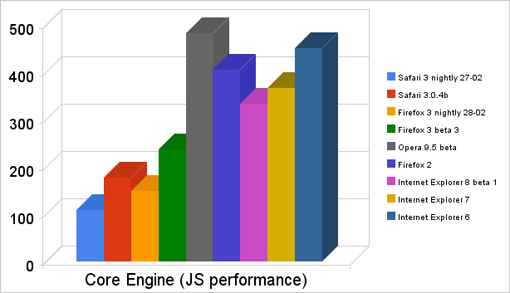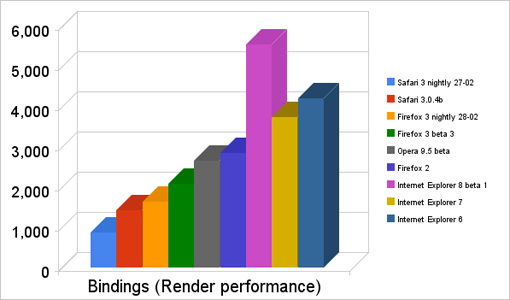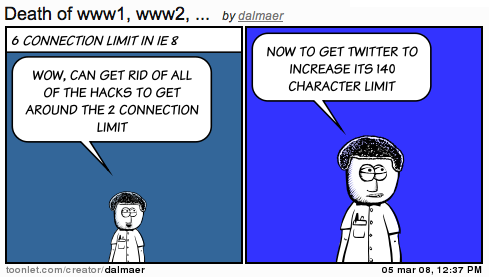Microsoft's next-generation web browser, Internet
Explorer 8, has arrived. In a surprising move, after the demo of IE8 and its
new features at today's session of the MIX08
conference, the startling announcement was made: "It's available for
download now". The new browser showcases many new features and improvements,
like Facebook and eBay integration, standards compliance, and the ability to
work with AJAX web pages. What's most notable about IE8, though, is more than a
sum of its parts. If anything, this launch shows that Microsoft is not taking
Firefox's creep into browser market share lightly.
IE8 New Features Shown At MIX08
I'm sure there are more features to be discovered, but the ones that were
highlighted just now in the demo at MIX08 included the following:
Standards Compliance: There were hints that IE8 would be a remarkable
offering on the IE Blog as they released tidbits about the browser's
capabilities. For example, the announcement of IE8's passing of the Acid2
test (a test for standards compliance) marked a milestone in IE8's
development. The standards mode was originally going to be turned off by default
letting web developers code for it by including a "meta" tag to make use of
IE8's new standards compliant mode. Later, Microsoft came to their senses and made the default the
standards-compliant mode. Meanwhile, Firefox also claims to have passed the
Acid 2 test, but an open bug on
bugzilla.mozilla.org seems to say
otherwise. (our
coverage). One commenter on the thread notes, "So, we essentially do pass
the test. However, in some situations, it might still fail, that's why this bug
is open."
Facebook Integration: Yes, seriously! With a Flock-like
feature as an unexpected surprise, Microsoft capitalized on their partnership
with the popular social networking site, Facebook, to allow IE8 users the ability to
get status updates from Facebook right from their browser toolbar.
eBay Integration: Like Facebook, this feature also uses IE8's new
technology, called "WebSlices", which introduces a new way to get updates from
other sites via the browser itself, without having to visit the web site. With
WebSlices, IE8 beta users can subscribe to portions of a page that
update
dynamically, in order to receive updates from that page as content
changes.
EBay will offer webslices, too, letting you
track your auctions from the browser toolbar. Basically, WebSlices look like
Favorites on your Links toolbar but they have a little arrow next to them -
clicking on this arrow will show you a small window of live web content.
Live Maps Integration: Another WebSlice was integration with Live Maps. It appeared that you could even
highlight text on a page, like an address, and then right-click and choose Live
Maps from the context menu to get a WebSlice preview of that location on a map
in a small pop-up window. How convenient!
Integration with Me.dium: Me.dium integration will be
supported in IE8 via WebSlices. Me.dium will now help web surfers discover and
view WebSlices directly from the sidebar. The Me.dium sidebar will alert users
to the presence of WebSlices on any page – and even allows users to read each
WebSlice, without leaving the Sidebar. In addition, Me.dium will make real-time
recommendations for other WebSlices on other relevant web pages and provides
direct links to them based on the real time activity of other Me.dium users.

Me.dium
Activities in Action
Working with AJAX Pages: IE8 will offer better functionality when it
comes to AJAX web pages. The example showed a page where you could zoom in using
AJAX technology. Previously, hit the IE "Back" button would take you back to the
last page you were on. Now, "Back" will zoom you out.
We can now find out what other features IE8 has to offer, since the beta is
now publicly available for download. To get IE8, you can download it from here:
http://www.microsoft.com/windows/products/winfamily/ie/ie8/readiness/Install.htm.

MIX has started, and we have the news we have been waiting for, for some
time. What is IE 8 going to do?
Microsoft has put out an IE
8 Readiness Report that discusses everything.
There is a TON of amazing stuff here. It also looks like they will be using
the standards for most of this stuff, but we need to see more. E.g. is cross
domain messaging using postMessage?
But, having 6 connections per host and the like is huge:
Ajax Improvements
A white paper is
here:
- AJAX Navigation enables users to navigate back
and forth
without leaving the AJAX application and could be used
navigating a page
without performing a traditional full navigation.
This allows websites to
trigger an update to browser components like
the address bar by setting the
window.location.hash value, firing an
event to alert components in the page
and even creating an entry in
the travel log.
- DOM Storage is a simple-to-use method for
storing and
retrieving strings of key/value pair data. Data can be
stored per tab
instance for a session or persisted to the local
machine. This allows pages
to cache text on the machine which
reduces the effect of network latencies by
providing faster access
to pre-cached data. Several innovative uses are
possible. For
example, use this in combination with the new network
connectivity
event to allow a page to cache data if it detects that the
computer
is offline.
- Connectivity events allow websites to check
when the
user is connected to the network and receive notification
of connectivity
changes.
- Six connections per host instead of two for
broadband
scenarios and a scriptable property allow for more
improved performance by
allowing parallelization of downloads in
Internet Explorer 8. In addition,
this increases functionality by
ensuring a request is not blocked to a host
if two connections
already exist. Websites can optimize their downloads based
on a
scriptable property.
- XMLHTTPRequest Enhancements include a timeout
property
that can be set to cancel the request if necessary,
allowing developers to
manage the request better.
Cross domain is here:
- With Cross-domain Request (XDR), developers can
create
cross-site data aggregation scenarios. Similar to the
XMLHttpRequest object
but with a simpler programming model, this
request, called XDomainRequest, is
the easiest way to make anonymous
requests to third-party sites that support
XDR and opt in to making
their data available across domains. Three lines of
code will have
you making basic cross-site requests. This will ensure
data
aggregation for public sites (such as blogs) will be simple,
secure
and fast.
- Cross-document Messaging (XDM) APIs allow
communication
between documents from different domains through
IFrames in a way that is
easy, secure and standardized.
HTML and CSS
New Features
- Activities
are contextual menu options which quickly access a service from any Web page.
Users typically copy and paste from one Web page to another. Internet Explorer 8
Activities make this common pattern easier to do.
- WebSlices
is a new feature for websites to connect to their users by subscribing to
content directly within a webpage. WebSlices behave just like feeds where
clients can subscribe to get updates and notify the user of changes.
And we also have other features such as less memory leaks!
What do you think?
Me.dium, the social browsing folks, have put together some examples using the
new Activities
and Web
Slices features.
You can install their Activity if you
have IE 8, or you can take a look below:
As part of Activities,
Me.dium now offers a powerful “Social Discovery”
Activity from any page. Me.dium’s “Discover” Activity gives you recommendations,
related to a page or selected key words, which are influenced by the real time
surfing activity of all Me.dium users. Me.dium also displays a “real-time map”
of user activity on the pages related to the selected text, page, or link so
users can see how popular those pages are with Me.dium users in real time.

This is their XML file.
XML:
<openservicedescription xmlns="http://www.microsoft.com/schemas/openservicedescription/1.0"> <homepageurl>https://me.dium.com
</homepageurl> <display> <name>Discover with
Me.dium
</name> <icon>https://me.dium.com/images/favicon.ico
</icon> </display> <activity category="Discover"> <activityaction context="document"> <preview action="https://me.dium.com/explorePreview"> <parameter name="url"
value="{documentUrl}"/> </preview> <execute action="https://me.dium.com/explore"> <parameter name="url"
value="{documentUrl}"/> </execute> </activityaction> <activityaction context="selection">
<preview action="https://me.dium.com/explorePreview">
<parameter name="url"
value="{documentUrl}"/>
<parameter name="q" value="{selection}"/>
</preview>
<execute action="https://me.dium.com/explore">
<parameter name="url"
value="{documentUrl}"/>
<parameter name="q" value="{selection}"/>
</execute>
</activityaction>
<activityaction context="link">
<preview action="https://me.dium.com/explorePreview">
<parameter name="url"
value="{documentUrl}"/>
<parameter name="link"
value="{link}"/>
</preview>
<execute action="https://me.dium.com/explore">
<parameter name="url"
value="{documentUrl}"/>
<parameter name="link"
value="{link}"/>
</execute>
</activityaction>
</activity>
</openservicedescription>
Are you excited about activities or any other IE 8 new features? Or are you
the kind of guy that is just happen that the darn 2 connection limit is 6?
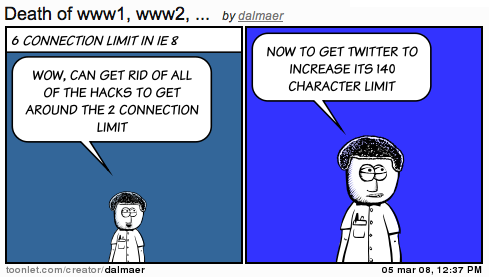
출처 : http://www.readwriteweb.com/archives/internet_explorer_8_has_arrived.php
http://ajaxian.com/archives/medium-shows-off-new-ie-8-features
http://ajaxian.com/archives/ie-8-better-ajax-css-dom-and-new-features